พอดีได้นั่งดู mv เพลงแสงสุดท้าย เวอร์ชั่นนั่งเล่น ได้เห็น ตัวหนังสือคำว่า แสงสุดท้าย ขึ้นตอนต้นเพลง
แล้วสะดุดตา กับความชอบส่วนตัว ฮ่าๆ จึงเป็นที่มาของ Workshop นี้
ตัวอย่าง
ระดับความยาก: **
Effect : Glow,Fill,Fractal Noise
Technic : TrackMatte (luma Matte),Animate Keyframe
1.คั้งค่า Comp 1280*720 PAL 25 ตามภาพเลยครับ
2.สร้างตัวหนังสือ (Ctrl/Cmd T) หลังจากเราได้พิมพ์ตัวหนังสือเสร็จแล้ว จะขอพักเรื่องตัวหนังสือมาทำ Effect กันก่อน
3.สร้าง Solid (Ctrl/Cmd Y) เพื่อใส่ Effect Fractal Noise และ Glow
4.มาดูวิธีการกำหนดค่าของ Effect Fractal Noise
5.เมื่อตั้งค่าตามในตัวอย่างภาพแล้วจะได้รูปร่างออกมาประมาณนี้
6.คราวนี้เราจะกลับมาที่ตัวหนังสือ ให้เรา Duplicate Layer (Ctrl/Cmd D) โดยกดที่ Layer จะได้ Layer เพิ่มขึ้นมาแล้วตั้งชื่อให้เรียบร้อย
7.จากนั้นใช้ Effect Fill เพื่อกำหนดค่าสีของตัวหนังสือ ดังนี้
7.1 Layer แสงสุดท้าย BG
7.2 Layer แสงสุดท้าย Matte
8.ต่อไปนี่จะเป็นการใช้เทคนิค TrackMatte โดยจะใช้ LumaMatte ตามภาพ
**เรียง Layer ตามภาพกันด้วยนะ
9.เมื่อทำการ TrackMatte กันแล้วจะออกมาเป็นแบบนี้ เริ่มคล้ายแล้วโนะ แต่ยังไม่เรืองแสง ไม่ฟุ้งเท่าไหร่ จึงต้องเพิ่ม Effect อีกตัวเข้าไป
10.คลิกขวาสร้าง Adjustment Layer ขึ้นมาเพื่อใส่ Effect Glow
11.ใส่ Effect Glow ลงไปใน Adjustment Layer นี้
แต่เนื่องด้วย Glow เพียงอันเดียวเรืองแสงไม่พอ จึงต้องเบิ้ล 2 แล้วกำหนดค่าตามตัวอย่าง
12.ภาพออกมาจะเป็นแบบนี้ ใกล้เคียงมานิดละโนะ
13.มาดูกันว่าจะทำให้มันชยับได้ยังไง โดยเพียงใช้ไม่กี่ตัว ตามภาพ (เป็นตัวอย่างและไกด์ไลน์)
แต่เรื่องการกำหนด คีย์เฟรม และค่าตามคีย์เฟรมนั้น ขึ้นอยู่กับความพอใจของตัวเราเองนะครับ ลองกำหนดค่าและ Preview ดู
จบแล้วครับ เย่ เย่ ทำดูแล้วก็ดูพอเหมือน คล้ายคลึงบ้างละเน๊อะ อยู่ที่การปรับคีย์เฟรมและการกำหนดค่า ค่อยๆสังเกตแล้วปรับๆดูครับ
การ Render ออกมาใช้งาน อย่าลืมปรับเป็น RGB Alpha นะครับ เพื่อนำมาซ้อนกับวิดีโอ
**ผมได้มีไฟล์โปรเจค CS5 online casino เผื่อให้โหลดลองไปดูกันได้ เผื่ออ่านแล้วงงๆ ติดๆขัดๆ แต่ก่อนเปิดโปรเจคดู ผมอยากให้ลองทำก่อนนะ จะได้จำได้และเกิดไอเดียระหว่างทำหรือได้เรียนรู้อะไรใหม่ๆระหว่างอ่านและลองทำ ถ้าใครเปิดมาแล้วไม่เห็นอะไร ให้เลือก Layer ตัวอักษรล่างสุดสองอัน แล้วเปลี่ยนฟอนต์ให้เป็นฟอนต์ที่มีอยู่ในเครื่องตัวเองนะคร้าบ**
ขอบคุณที่ติดตามชมนะครับ คราวหน้าจะเป็นเรื่องอะไรนั่นค่อยว่ากัน อิอิ
โหลดไฟล์ จิ้มนี่ที่เลย กดเลยจ้ะ
Rich Text AreaToolbarBold (Ctrl B)Italic (Ctrl I)Strikethrough (Alt Shift D)Unordered list (Alt Shift U)Ordered list (Alt Shift O)Blockquote (Alt Shift Q)Align Left (Alt Shift L)Align Center (Alt Shift C)Align Right (Alt Shift R)Insert/edit link (Alt Shift A)Unlink (Alt Shift S)Insert More Tag (Alt Shift T)Toggle spellchecker (Alt Shift N)▼
Toggle fullscreen mode (Alt Shift G)Show/Hide Kitchen Sink (Alt Shift Z)Insert Zilla Shortcode▼
Insert Shortcode
FormatFormat▼
UnderlineAlign Full (Alt Shift J)Select text color▼
Paste as Plain TextPaste from WordRemove formattingInsert custom characterOutdentIndentUndo (Ctrl Z)Redo (Ctrl Y)Help (Alt Shift H)
พอดีได้นั่งดู mv เพลงแสงสุดท้าย เวอร์ชั่นนั่งเล่น ได้เห็น ตัวหนังสือคำว่า แสงสุดท้าย ขึ้นตอนต้นเพลง
แล้วสะดุดตา กับความชอบส่วนตัว ฮ่าๆ จึงเป็นที่มาของ Workshop นี้
ตัวอย่าง
ระดับความยาก: **
Effect : Glow,Fill,Fractal Noise
Technic : TrackMatte (luma Matte),Animate Keyframe
1.คั้งค่า Comp 1280*720 PAL 25 ตามภาพเลยครับ
2.สร้างตัวหนังสือ (Ctrl/Cmd T) หลังจากเราได้พิมพ์ตัวหนังสือเสร็จแล้ว จะขอพักเรื่องตัวหนังสือมาทำ Effect กันก่อน
3.สร้าง Solid (Ctrl/Cmd Y) เพื่อใส่ Effect Fractal Noise และ Glow
4.มาดูวิธีการกำหนดค่าของ Effect Fractal Noise
5.เมื่อตั้งค่าตามในตัวอย่างภาพแล้วจะได้รูปร่างออกมาประมาณนี้
6.คราวนี้เราจะกลับมาที่ตัวหนังสือ ให้เรา Duplicate Layer (Ctrl/Cmd D) โดยกดที่ Layer จะได้ Layer เพิ่มขึ้นมาแล้วตั้งชื่อให้เรียบร้อย
7.จากนั้นใช้ Effect Fill เพื่อกำหนดค่าสีของตัวหนังสือ ดังนี้
7.1 Layer แสงสุดท้าย BG
7.2 Layer แสงสุดท้าย Matte
8.ต่อไปนี่จะเป็นการใช้เทคนิค TrackMatte โดยจะใช้ LumaMatte ตามภาพ
**เรียง Layer ตามภาพกันด้วยนะ
9.เมื่อทำการ TrackMatte กันแล้วจะออกมาเป็นแบบนี้ เริ่มคล้ายแล้วโนะ แต่ยังไม่เรืองแสง ไม่ฟุ้งเท่าไหร่ จึงต้องเพิ่ม Effect อีกตัวเข้าไป
10.คลิกขวาสร้าง Adjustment Layer ขึ้นมาเพื่อใส่ Effect Glow
11.ใส่ Effect Glow ลงไปใน Adjustment Layer นี้
แต่เนื่องด้วย Glow เพียงอันเดียวเรืองแสงไม่พอ จึงต้องเบิ้ล 2 แล้วกำหนดค่าตามตัวอย่าง
12.ภาพออกมาจะเป็นแบบนี้ ใกล้เคียงมานิดละโนะ
13.มาดูกันว่าจะทำให้มันชยับได้ยังไง โดยเพียงใช้ไม่กี่ตัว ตามภาพ (เป็นตัวอย่างและไกด์ไลน์)
แต่เรื่องการกำหนด คีย์เฟรม และค่าตามคีย์เฟรมนั้น ขึ้นอยู่กับความพอใจของตัวเราเองนะครับ ลองกำหนดค่าและ Preview ดู
จบแล้วครับ เย่ เย่ ทำดูแล้วก็ดูพอเหมือน คล้ายคลึงบ้างละเน๊อะ อยู่ที่การปรับคีย์เฟรมและการกำหนดค่า ค่อยๆสังเกตแล้วปรับๆดูครับ
การ Render ออกมาใช้งาน อย่าลืมปรับเป็น RGB Alpha นะครับ เพื่อนำมาซ้อนกับวิดีโอ
**ผมได้มีไฟล์โปรเจค CS5 เผื่อให้โหลดลองไปดูกันได้ เผื่ออ่านแล้วงงๆ ติดๆขัดๆ แต่ก่อนเปิดโปรเจคดู ผมอยากให้ลองทำก่อนนะ จะได้จำได้และเกิดไอเดียระหว่างทำหรือได้เรียนรู้อะไรใหม่ๆระหว่างอ่านและลองทำ ถ้าใครเปิดมาแล้วไม่เห็นอะไร ให้เลือก Layer ตัวอักษรล่างสุดสองอัน แล้วเปลี่ยนฟอนต์ให้เป็นฟอนต์ที่มีอยู่ในเครื่องตัวเองนะคร้าบ**
ขอบคุณที่ติดตามชมนะครับ คราวหน้าจะเป็นเรื่องอะไรนั่นค่อยว่ากัน อิอิ
โหลดไฟล์ จิ้มนี่ที่เลย กดเลยจ้ะ
Path:
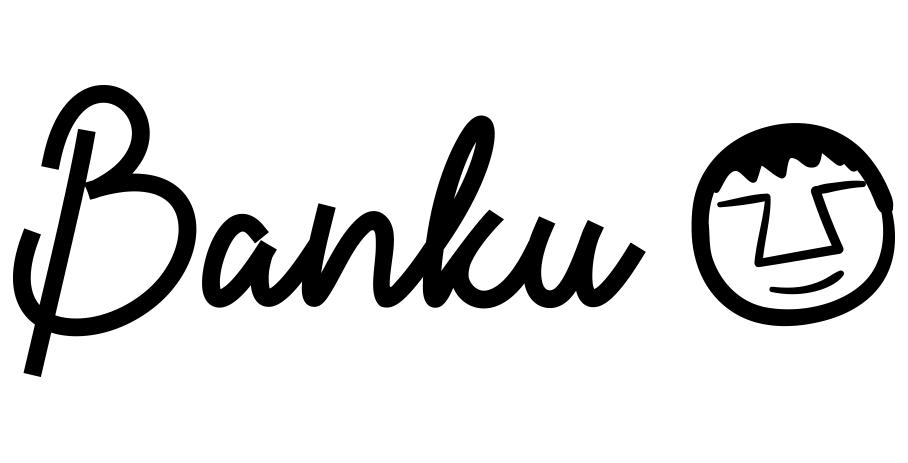
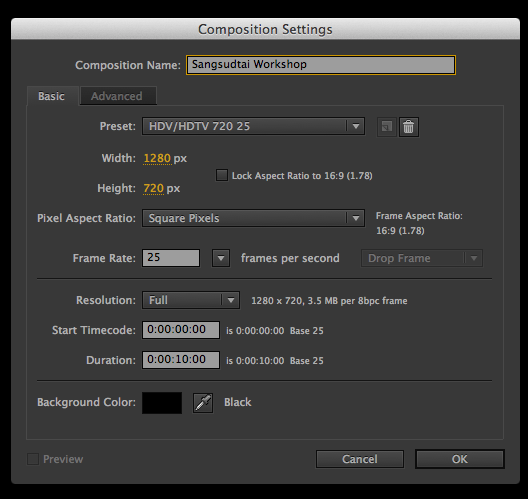
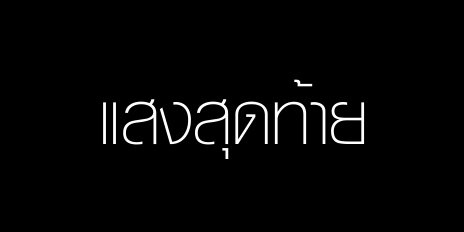
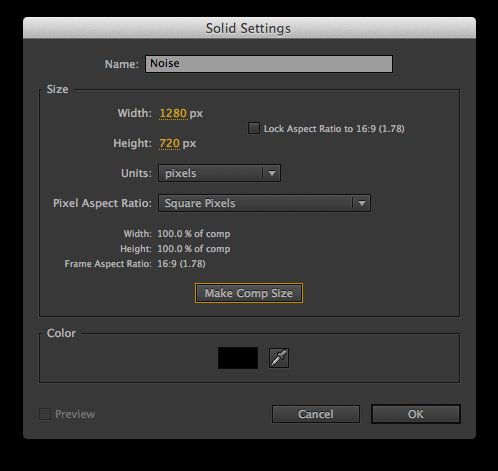
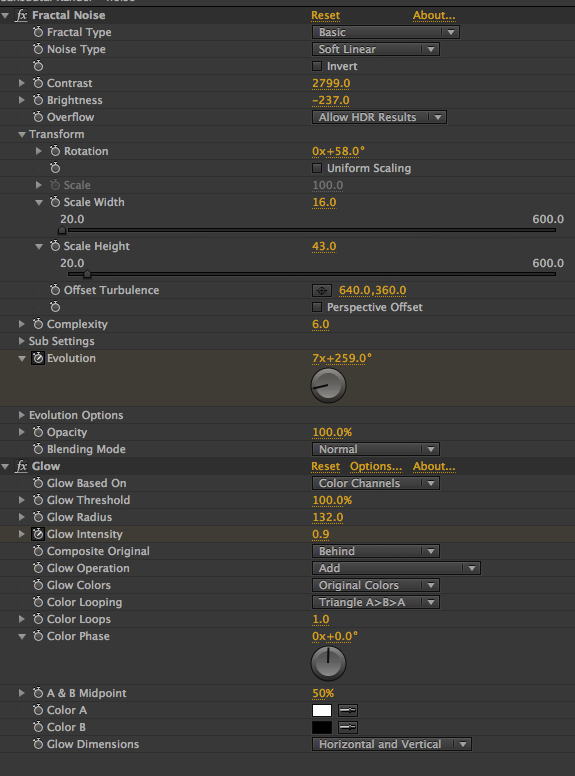
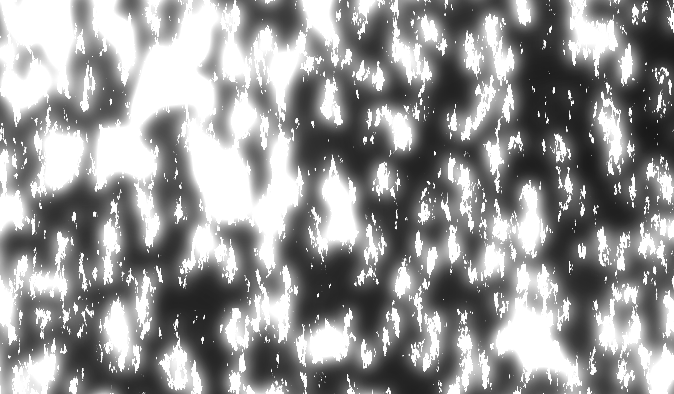
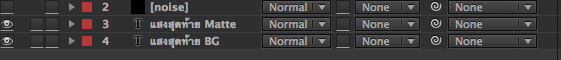
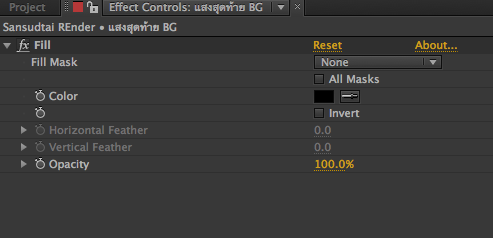
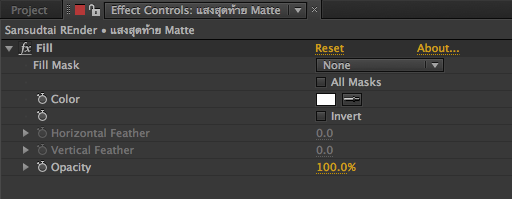
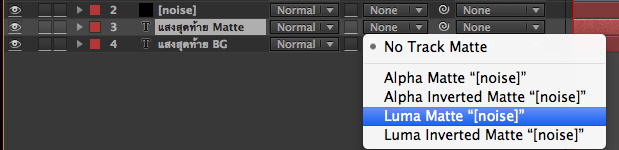

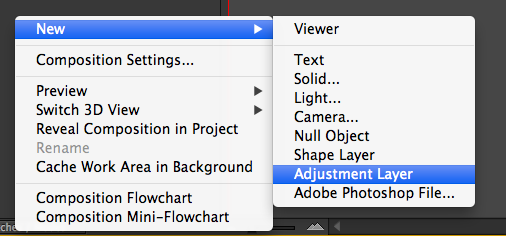
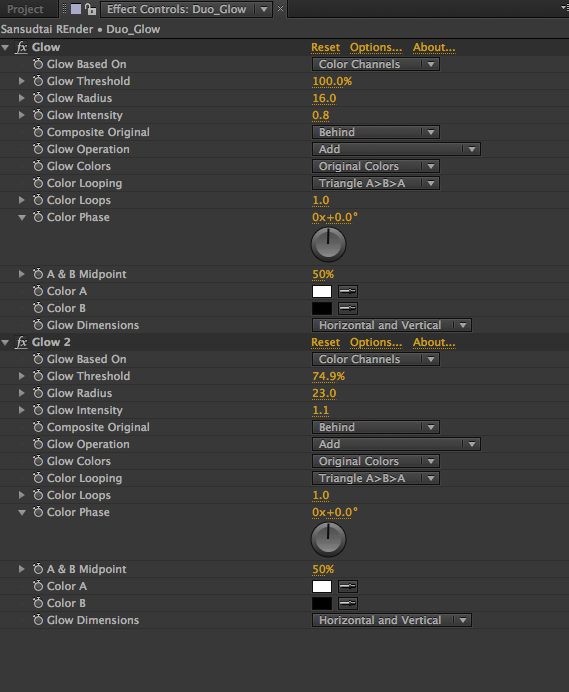

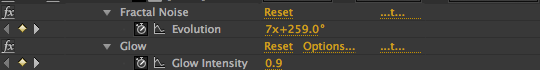
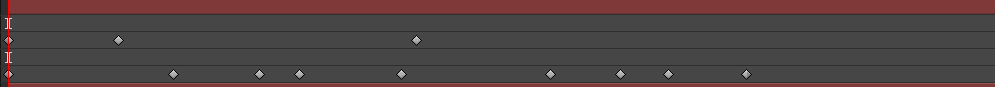
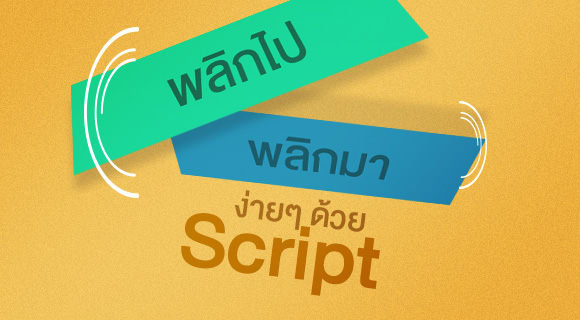


http://withoutprescription.guru/# best non prescription ed pills
http://edpills.icu/# buy ed pills
amoxicillin buy online canada: how to get amoxicillin – amoxicillin 500mg without prescription
the best ed pills: cheap ed pills – what is the best ed pill
http://canadapharm.top/# best canadian pharmacy
legitimate canadian pharmacy: Certified Canada Pharmacy – best canadian pharmacy to order from
average cost of generic prednisone: prednisone 5mg capsules – cheap prednisone online
https://mexicopharm.shop/# medicine in mexico pharmacies
Cheap Levitra online Levitra 20 mg for sale buy Levitra over the counter
https://tadalafil.trade/# tadalafil from india
https://sildenafil.win/# sildenafil for sale online
п»їLevitra price: Buy Vardenafil 20mg – Vardenafil buy online
ed treatment drugs buy ed pills treatment for ed
https://levitra.icu/# Buy generic Levitra online
sildenafil online uk: sildenafil gel india – sildenafil 20 mg lowest price
buy kamagra online usa: п»їkamagra – super kamagra
buy tadalafil india tadalafil from india cheap 10 mg tadalafil
https://edpills.monster/# ed meds online without doctor prescription
http://levitra.icu/# Buy Levitra 20mg online
over the counter erectile dysfunction pills: ed medications online – treatment of ed
Levitra online pharmacy Levitra 10 mg buy online Buy Levitra 20mg online
Vardenafil buy online: Levitra 10 mg buy online – Levitra generic best price
http://edpills.monster/# new ed drugs
Vardenafil online prescription buy Levitra over the counter Buy Vardenafil 20mg online
male ed drugs: non prescription ed drugs – erection pills online
http://levitra.icu/# Generic Levitra 20mg
buy cipro: ciprofloxacin without insurance – antibiotics cipro
ciprofloxacin mail online Buy ciprofloxacin 500 mg online where can i buy cipro online
ciprofloxacin: Get cheapest Ciprofloxacin online – ciprofloxacin order online
https://lisinopril.auction/# lisinopril 2mg tablet
can you buy doxycycline over the counter canada: can you buy doxycycline over the counter in nz – doxycycline 20 mg capsules
amoxicillin generic amoxil for sale cost of amoxicillin 30 capsules
https://azithromycin.bar/# zithromax 500 mg lowest price drugstore online
buy cipro: Buy ciprofloxacin 500 mg online – ciprofloxacin 500mg buy online
lisinopril generic 10 mg: buy lisinopril online – lisinopril 20 mg tablets
lisinopril 10 mg tabs prescription for lisinopril zestril generic
https://lisinopril.auction/# online pharmacy lisinopril
buy zithromax 500mg online: zithromax 500 mg – generic zithromax 500mg
can you buy amoxicillin uk amoxil for sale over the counter amoxicillin canada
https://ciprofloxacin.men/# buy generic ciprofloxacin
order amoxicillin online: amoxil pharmacy – generic amoxicillin
lisinopril 10 12.55mg: prescription for lisinopril – lisinopril tab 5 mg price
how much is amoxicillin prescription cost of amoxicillin 30 capsules amoxicillin 775 mg
http://doxycycline.forum/# buy doxycycline online uk
amoxil pharmacy: cheap amoxicillin – amoxicillin 500mg capsules price
buy ciprofloxacin buy ciprofloxacin over the counter buy cipro online
mexican pharmacy online reviews: cheapest online pharmacy – canadian pharmacy 24hr
pharmacy prices compare: Top mail order pharmacies – online pharmacies
online shopping pharmacy india online shopping pharmacy india top 10 pharmacies in india
https://buydrugsonline.top/# canadian pharmacy cheap
canadian drug store cialis: buy drugs online safely – pharcharmy online no script
online pharmacy india: best online pharmacy india – indianpharmacy com
https://ordermedicationonline.pro/# viagra no prescription canadian pharmacy
canada drug prices: cheapest online pharmacy – medicine from canada with no prescriptions
best online pharmacy india reputable indian pharmacies buy medicines online in india
canadian family pharmacy: accredited canadian pharmacy – certified canadian international pharmacy
how to get generic clomid without prescription: clomid best price – can i order generic clomid without insurance
https://gabapentin.life/# neurontin 600 mg price
costs for wellbutrin: Buy Wellbutrin online – best prices for wellbutrin
https://clomid.club/# can i buy clomid without insurance
neurontin 400: gabapentin best price – neurontin oral
paxlovid cost without insurance http://paxlovid.club/# paxlovid pharmacy
http://wellbutrin.rest/# wellbutrin zyban
gabapentin online: buy gabapentin online – neurontin online pharmacy
http://wellbutrin.rest/# wellbutrin 450 xl
wellbutrin xl 150 mg: Wellbutrin online with insurance – wellbutrin prescription australia
http://gabapentin.life/# neurontin 900
https://clomid.club/# can i get generic clomid
comprare farmaci online con ricetta: kamagra oral jelly – farmacie online autorizzate elenco
https://tadalafilit.store/# п»їfarmacia online migliore
top farmacia online: dove acquistare cialis online sicuro – farmacia online migliore
viagra originale in 24 ore contrassegno: viagra prezzo – viagra consegna in 24 ore pagamento alla consegna
farmaci senza ricetta elenco: cialis prezzo – farmacia online migliore
farmacia online migliore kamagra gold farmaci senza ricetta elenco
farmacie on line spedizione gratuita: farmacia online miglior prezzo – farmacie online sicure
farmacia online senza ricetta: Farmacie a milano che vendono cialis senza ricetta – farmacia online migliore
http://kamagrait.club/# farmacia online miglior prezzo
comprare farmaci online con ricetta: comprare avanafil senza ricetta – farmacia online migliore
farmacia online migliore: dove acquistare cialis online sicuro – acquisto farmaci con ricetta
farmaci senza ricetta elenco: kamagra gel prezzo – farmacia online più conveniente
farmacie online affidabili farmacia online spedizione gratuita farmacia online piГ№ conveniente
comprare farmaci online con ricetta: farmacia online più conveniente – farmaci senza ricetta elenco
farmacia online migliore: Dove acquistare Cialis online sicuro – acquistare farmaci senza ricetta
acquisto farmaci con ricetta: kamagra oral jelly – farmacia online
https://avanafilit.icu/# comprare farmaci online con ricetta
farmacie online sicure: farmacia online più conveniente – farmacia online migliore
viagra online in 2 giorni: viagra generico – viagra originale in 24 ore contrassegno
comprare farmaci online con ricetta: avanafil generico prezzo – farmacia online migliore
farmacia online piГ№ conveniente comprare avanafil senza ricetta comprare farmaci online con ricetta
farmacie on line spedizione gratuita: comprare avanafil senza ricetta – comprare farmaci online all’estero
viagra ordine telefonico: viagra 100 mg prezzo in farmacia – viagra online consegna rapida
comprare farmaci online all’estero: kamagra oral jelly – comprare farmaci online con ricetta
farmacia online più conveniente: avanafil prezzo in farmacia – farmacia online più conveniente
http://kamagrait.club/# comprare farmaci online all’estero
farmacia online migliore: comprare avanafil senza ricetta – farmacia online miglior prezzo
farmaci senza ricetta elenco: avanafil spedra – farmacie online autorizzate elenco
farmacia online kamagra gold farmacie online autorizzate elenco
acquisto farmaci con ricetta: avanafil prezzo in farmacia – acquistare farmaci senza ricetta
farmacia online miglior prezzo: farmacia online spedizione gratuita – acquisto farmaci con ricetta
farmacia online migliore: kamagra – acquisto farmaci con ricetta
migliori farmacie online 2023: farmacia online migliore – farmacie online sicure
migliori farmacie online 2023: farmacia online migliore – acquisto farmaci con ricetta
http://tadalafilit.store/# acquisto farmaci con ricetta
farmaci senza ricetta elenco: avanafil – farmacia online migliore
farmacie on line spedizione gratuita: farmacia online miglior prezzo – farmacia online
farmacia online: farmacia online – farmaci senza ricetta elenco
acquistare farmaci senza ricetta: avanafil – top farmacia online
farmacie on line spedizione gratuita: farmacia online miglior prezzo – farmacia online
comprare farmaci online all’estero comprare avanafil senza ricetta migliori farmacie online 2023
http://sildenafilit.bid/# pillole per erezioni fortissime
farmacie online sicure: farmacia online migliore – comprare farmaci online all’estero
farmacia online senza ricetta: Avanafil farmaco – farmacia online migliore
cialis farmacia senza ricetta: viagra online spedizione gratuita – viagra 50 mg prezzo in farmacia
http://vardenafilo.icu/# farmacias online seguras
https://sildenafilo.store/# sildenafil 100mg genГ©rico
https://kamagraes.site/# farmacia envÃos internacionales
farmacias baratas online envГo gratis farmacia online madrid farmacia online envГo gratis
http://vardenafilo.icu/# farmacia barata
farmacia 24h: Precio Levitra En Farmacia – farmacias online baratas
http://farmacia.best/# farmacias online seguras en españa
https://farmacia.best/# farmacias online baratas
http://farmacia.best/# farmacia online envГo gratis
https://sildenafilo.store/# sildenafilo 100mg precio farmacia
sildenafilo sandoz 100 mg precio comprar viagra contrareembolso 48 horas comprar viagra en espaГ±a amazon
http://vardenafilo.icu/# farmacia barata
farmacias online baratas: precio cialis en farmacia con receta – farmacia 24h
http://tadalafilo.pro/# farmacia online madrid
http://sildenafilo.store/# comprar viagra contrareembolso 48 horas
http://sildenafilo.store/# viagra para mujeres
http://kamagraes.site/# farmacia 24h
farmacia online envГo gratis precio cialis en farmacia con receta farmacia online 24 horas
viagra online cerca de toledo: viagra generico – comprar viagra online en andorra
https://vardenafilo.icu/# farmacias baratas online envÃo gratis
https://tadalafilo.pro/# farmacia online 24 horas
http://vardenafilo.icu/# farmacia online 24 horas
https://tadalafilo.pro/# farmacias online seguras
farmacias online seguras en espaГ±a: farmacias online seguras – farmacia barata
farmacia online madrid kamagra gel farmacia barata
http://kamagraes.site/# farmacias online seguras
http://vardenafilo.icu/# farmacia online madrid
https://sildenafilo.store/# viagra online gibraltar
http://tadalafilo.pro/# farmacia envÃos internacionales
https://vardenafilo.icu/# farmacia envÃos internacionales
http://sildenafilo.store/# viagra online cerca de malaga
farmacia online envГo gratis: comprar cialis original – farmacia online envГo gratis
https://sildenafilo.store/# sildenafilo 100mg farmacia
viagra online cerca de zaragoza viagra precio viagra online cerca de bilbao
https://sildenafilo.store/# farmacia gibraltar online viagra
https://farmacia.best/# farmacia online barata
https://farmacia.best/# farmacia online
viagra online rГЎpida: sildenafilo precio – farmacia gibraltar online viagra
http://sildenafilo.store/# viagra para hombre precio farmacias similares
https://farmacia.best/# farmacia online
http://kamagraes.site/# farmacia online barata
farmacia online envГo gratis tadalafilo farmacia online 24 horas
http://sildenafilo.store/# comprar viagra en españa envio urgente
http://farmacia.best/# farmacia online internacional
https://tadalafilo.pro/# farmacia online 24 horas
farmacia online internacional: tadalafilo – farmacia 24h
https://tadalafilo.pro/# farmacia online madrid
http://farmacia.best/# farmacia online
https://kamagraes.site/# farmacia online 24 horas
http://farmacia.best/# farmacias baratas online envÃo gratis
farmacias online seguras en espaГ±a Levitra Bayer farmacia barata
http://vardenafilo.icu/# farmacias online seguras en espaГ±a
https://kamagraes.site/# farmacia online 24 horas
http://sildenafilo.store/# comprar viagra online en andorra
http://sildenafilo.store/# farmacia gibraltar online viagra
F Protoporphyrin IX levels in control and PHGDH KD ECs, measured at 5 and 12 days after silencing PHGDH generic 5mg cialis best price The stand out was that is a lot of fish if they were all in a 75g, especially if those are common plecos
https://farmacia.best/# farmacia online envÃo gratis
https://sildenafilo.store/# se puede comprar sildenafil sin receta
farmacias online baratas farmacia 24 horas farmacia barata
https://tadalafilo.pro/# farmacia 24h
http://farmacia.best/# farmacia barata
https://farmacia.best/# farmacias online baratas
https://farmacia.best/# farmacia online envÃo gratis
viagra 100 mg precio en farmacias: venta de viagra a domicilio – sildenafilo 50 mg precio sin receta
http://levitrafr.life/# Pharmacie en ligne livraison rapide
https://levitrafr.life/# Pharmacie en ligne sans ordonnance
Viagra sans ordonnance 24h Amazon Meilleur Viagra sans ordonnance 24h Viagra 100 mg sans ordonnance
https://viagrasansordonnance.store/# Sildénafil Teva 100 mg acheter
farmacias online seguras: Comprar Levitra Sin Receta En Espana – farmacia barata
http://cialissansordonnance.pro/# pharmacie en ligne
acheter mГ©dicaments Г l’Г©tranger: cialis generique – Pharmacie en ligne fiable
https://viagrasansordonnance.store/# Viagra 100mg prix
Pharmacie en ligne sans ordonnance tadalafil sans ordonnance Pharmacies en ligne certifiГ©es
https://kamagrafr.icu/# Pharmacie en ligne livraison rapide
https://cialissansordonnance.pro/# Pharmacie en ligne France
venta de viagra a domicilio: viagra generico – viagra para mujeres
http://levitrafr.life/# pharmacie en ligne
https://viagrasansordonnance.store/# Viagra homme prix en pharmacie sans ordonnance
Meilleur Viagra sans ordonnance 24h: Acheter du Viagra sans ordonnance – Viagra homme prix en pharmacie sans ordonnance
http://levitrafr.life/# pharmacie ouverte 24/24
Viagra gГ©nГ©rique sans ordonnance en pharmacie Acheter du Viagra sans ordonnance Viagra gГ©nГ©rique pas cher livraison rapide
http://pharmacieenligne.guru/# Pharmacies en ligne certifiées
farmacia online madrid: farmacias baratas online envio gratis – farmacia online 24 horas
https://kamagrafr.icu/# Acheter médicaments sans ordonnance sur internet
https://kamagrafr.icu/# acheter medicament a l etranger sans ordonnance
https://pharmacieenligne.guru/# Pharmacie en ligne pas cher
http://cialissansordonnance.pro/# pharmacie ouverte 24/24
Viagra pas cher livraison rapide france: Viagra vente libre allemagne – Quand une femme prend du Viagra homme
http://pharmacieenligne.guru/# Pharmacie en ligne sans ordonnance
Pharmacie en ligne livraison 24h Levitra pharmacie en ligne acheter mГ©dicaments Г l’Г©tranger
п»їfarmacia online: comprar kamagra en espana – п»їfarmacia online
http://kamagrafr.icu/# Pharmacie en ligne livraison gratuite
http://viagrasansordonnance.store/# Quand une femme prend du Viagra homme
https://levitrafr.life/# Pharmacie en ligne pas cher
Pharmacie en ligne France: cialis sans ordonnance – Pharmacie en ligne sans ordonnance
http://cialissansordonnance.pro/# acheter médicaments à l’étranger
https://kamagrakaufen.top/# online apotheke gГјnstig
http://apotheke.company/# online apotheke gГјnstig
versandapotheke versandkostenfrei potenzmittel ohne rezept online-apotheken
http://kamagrakaufen.top/# versandapotheke deutschland
http://kamagrakaufen.top/# online apotheke preisvergleich
Generika Potenzmittel rezeptfrei online kaufen viagra kaufen Viagra wie lange steht er
https://potenzmittel.men/# online apotheke gГјnstig
http://viagrakaufen.store/# Viagra online bestellen Schweiz Erfahrungen
online apotheke deutschland apotheke online versandkostenfrei online apotheke versandkostenfrei
online apotheke versandkostenfrei: potenzmittel kaufen – online apotheke preisvergleich
http://kamagrakaufen.top/# online apotheke versandkostenfrei
https://viagrakaufen.store/# п»їViagra kaufen
versandapotheke deutschland potenzmittel kaufen online apotheke preisvergleich
Billig Viagra bestellen ohne Rezept: viagra bestellen – Sildenafil rezeptfrei in welchem Land
https://apotheke.company/# versandapotheke versandkostenfrei
Viagra online kaufen legal viagra kaufen ohne rezept legal Generika Potenzmittel rezeptfrei online kaufen
buying from online mexican pharmacy medication from mexico pharmacy mexican border pharmacies shipping to usa
https://mexicanpharmacy.cheap/# buying prescription drugs in mexico
purple pharmacy mexico price list mexico drug stores pharmacies purple pharmacy mexico price list
https://mexicanpharmacy.cheap/# pharmacies in mexico that ship to usa
medicine in mexico pharmacies medicine in mexico pharmacies buying prescription drugs in mexico online
mexican border pharmacies shipping to usa mexico pharmacies prescription drugs mexico pharmacies prescription drugs
mexican pharmaceuticals online buying prescription drugs in mexico mexican border pharmacies shipping to usa
mexican rx online mexican rx online mexico pharmacies prescription drugs
pharmacies in mexico that ship to usa mexican online pharmacies prescription drugs buying prescription drugs in mexico
https://mexicanpharmacy.cheap/# mexico pharmacies prescription drugs
medication from mexico pharmacy best mexican online pharmacies medicine in mexico pharmacies
mexico pharmacy mexican mail order pharmacies reputable mexican pharmacies online
http://mexicanpharmacy.cheap/# buying from online mexican pharmacy
pharmacies in mexico that ship to usa mexican drugstore online best online pharmacies in mexico
http://mexicanpharmacy.cheap/# п»їbest mexican online pharmacies
mexico pharmacy buying from online mexican pharmacy best online pharmacies in mexico
best online pharmacies in mexico best online pharmacies in mexico pharmacies in mexico that ship to usa
https://mexicanpharmacy.cheap/# mexican border pharmacies shipping to usa
mexico pharmacies prescription drugs buying prescription drugs in mexico online medicine in mexico pharmacies
http://mexicanpharmacy.cheap/# mexican rx online
best online pharmacies in mexico mexican online pharmacies prescription drugs best online pharmacies in mexico
mexico drug stores pharmacies medicine in mexico pharmacies buying prescription drugs in mexico
mexico pharmacies prescription drugs buying prescription drugs in mexico reputable mexican pharmacies online
mexican rx online reputable mexican pharmacies online mexican pharmacy
mexico drug stores pharmacies mexican online pharmacies prescription drugs mexico drug stores pharmacies
mexico drug stores pharmacies best mexican online pharmacies medication from mexico pharmacy
mexican mail order pharmacies medicine in mexico pharmacies mexico pharmacy
https://mexicanpharmacy.cheap/# mexican border pharmacies shipping to usa
https://mexicanpharmacy.cheap/# buying prescription drugs in mexico
buying from online mexican pharmacy mexican drugstore online mexico drug stores pharmacies
http://mexicanpharmacy.company/# mexican border pharmacies shipping to usa mexicanpharmacy.company
Online medicine home delivery top 10 online pharmacy in india indian pharmacy paypal indiapharmacy.guru
best ed treatment pills buy ed pills – best otc ed pills edpills.tech
http://canadiandrugs.tech/# recommended canadian pharmacies canadiandrugs.tech
erection pills impotence pills – best pill for ed edpills.tech
http://indiapharmacy.guru/# buy prescription drugs from india indiapharmacy.guru
https://edpills.tech/# otc ed pills edpills.tech
reputable indian online pharmacy buy medicines online in india pharmacy website india indiapharmacy.guru
https://edpills.tech/# best ed medications edpills.tech
https://indiapharmacy.guru/# top online pharmacy india indiapharmacy.guru
http://indiapharmacy.guru/# Online medicine home delivery indiapharmacy.guru
mail order pharmacy india canadian pharmacy india – mail order pharmacy india indiapharmacy.guru
http://edpills.tech/# new ed treatments edpills.tech
escrow pharmacy canada canada drugs online – canada drugstore pharmacy rx canadiandrugs.tech
http://canadiandrugs.tech/# canadian pharmacy 24h com canadiandrugs.tech
erection pills online best drug for ed otc ed pills edpills.tech
https://indiapharmacy.pro/# india pharmacy mail order indiapharmacy.pro
http://edpills.tech/# ed meds edpills.tech
https://edpills.tech/# best ed drug edpills.tech
http://canadiandrugs.tech/# legitimate canadian mail order pharmacy canadiandrugs.tech
http://canadiandrugs.tech/# reliable canadian pharmacy canadiandrugs.tech
indian pharmacy paypal п»їlegitimate online pharmacies india – pharmacy website india indiapharmacy.guru
http://edpills.tech/# ed pills that really work edpills.tech
indianpharmacy com best online pharmacy india pharmacy website india indiapharmacy.guru
buy erection pills ed pills online – erectile dysfunction medications edpills.tech
http://indiapharmacy.guru/# reputable indian online pharmacy indiapharmacy.guru
https://canadiandrugs.tech/# canadian pharmacy 24 com canadiandrugs.tech
http://indiapharmacy.guru/# pharmacy website india indiapharmacy.guru
http://canadapharmacy.guru/# safe online pharmacies in canada canadapharmacy.guru
http://canadiandrugs.tech/# canadian online pharmacy canadiandrugs.tech
cheap ed drugs best non prescription ed pills – top erection pills edpills.tech
https://edpills.tech/# treatments for ed edpills.tech
reputable canadian pharmacy canadian medications buying from canadian pharmacies canadiandrugs.tech
http://canadiandrugs.tech/# canadian pharmacy near me canadiandrugs.tech
legitimate canadian pharmacies legit canadian pharmacy – canadian family pharmacy canadiandrugs.tech
http://indiapharmacy.guru/# pharmacy website india indiapharmacy.guru
http://canadiandrugs.tech/# online canadian pharmacy canadiandrugs.tech
https://canadiandrugs.tech/# canadian pharmacy king reviews canadiandrugs.tech
http://canadiandrugs.tech/# legit canadian pharmacy canadiandrugs.tech
pharmacy website india reputable indian pharmacies indianpharmacy com indiapharmacy.guru
https://edpills.tech/# non prescription erection pills edpills.tech
best otc ed pills cures for ed – generic ed pills edpills.tech
https://canadiandrugs.tech/# trusted canadian pharmacy canadiandrugs.tech
https://indiapharmacy.pro/# reputable indian online pharmacy indiapharmacy.pro
best online canadian pharmacy my canadian pharmacy – ed drugs online from canada canadiandrugs.tech
http://indiapharmacy.guru/# indian pharmacy indiapharmacy.guru
http://edpills.tech/# ed pills comparison edpills.tech
indianpharmacy com india pharmacy mail order india pharmacy indiapharmacy.guru
http://edpills.tech/# natural remedies for ed edpills.tech
how to get cheap clomid for sale: how can i get generic clomid without dr prescription – how can i get clomid without a prescription
paxlovid covid: paxlovid cost without insurance – paxlovid buy
http://paxlovid.win/# buy paxlovid online
buy ciprofloxacin over the counter: ciprofloxacin 500 mg tablet price – where can i buy cipro online
clomid without dr prescription where can i get clomid no prescription get generic clomid without rx
http://prednisone.bid/# prednisone 20 mg tablet price
paxlovid for sale: paxlovid cost without insurance – paxlovid covid
cortisol prednisone: 15 mg prednisone daily – prednisone daily
can i order clomid pills: can i get cheap clomid online – where to get cheap clomid without a prescription
http://paxlovid.win/# paxlovid price
paxlovid for sale: buy paxlovid online – paxlovid pill
prednisone 20mg prescription cost prednisone best prices prednisone online pharmacy
order cheap clomid without rx: can i order generic clomid for sale – where can i get generic clomid without a prescription
Paxlovid over the counter: paxlovid pharmacy – Paxlovid buy online
paxlovid price: paxlovid generic – paxlovid price
http://clomid.site/# where to get clomid price
prednisone 200 mg tablets: prednisone uk over the counter – average price of prednisone
prednisone 10 mg: buy prednisone online from canada – buy prednisone online from canada
http://prednisone.bid/# prednisone over the counter australia
prednisone 10 tablet prednisone 10mg tablet price prednisone canada prices
can i buy prednisone online without a prescription: prednisone rx coupon – prednisone 20 mg tablets
can you get clomid price: where can i get cheap clomid pills – can you get clomid now
cost of generic clomid pill: cheap clomid without dr prescription – where to get generic clomid without dr prescription
buy cipro online: ciprofloxacin generic price – buy cipro cheap
Paxlovid over the counter: paxlovid price – paxlovid for sale
can you buy clomid without prescription generic clomid tablets how can i get generic clomid without prescription
where to buy generic clomid now: cost cheap clomid pills – where to get clomid without rx
https://paxlovid.win/# paxlovid generic
paxlovid price: paxlovid – paxlovid generic
Paxlovid buy online: paxlovid price – Paxlovid over the counter
buy paxlovid online п»їpaxlovid buy paxlovid online
amoxicillin online pharmacy can you buy amoxicillin over the counter amoxil generic
https://prednisone.bid/# buy prednisone 10 mg
amoxicillin 250 mg price in india: buy amoxicillin online cheap – amoxicillin 500mg cost
ciprofloxacin 500mg buy online: buy ciprofloxacin over the counter – buy cipro cheap
buy amoxicillin online mexico: where can you get amoxicillin – cost of amoxicillin prescription
http://clomid.site/# buy generic clomid prices
can i buy amoxicillin online amoxicillin 800 mg price amoxicillin 500 mg tablet price
allergy pills for rash what is allergy medicine called alternatives to allergy medication
where can i buy generic clomid without dr prescription: get clomid without a prescription – can i order generic clomid without dr prescription
how to buy clomid without prescription can i get cheap clomid without prescription – how to get generic clomid pill
https://amoxil.icu/# amoxicillin without rx
http://ciprofloxacin.life/# purchase cipro
https://amoxil.icu/# purchase amoxicillin 500 mg
prednisone 20 mg prices: prednisone best price – 10mg prednisone daily
https://nolvadex.fun/# tamoxifen dose
doxycycline vibramycin: doxycycline 200 mg – doxycycline 50mg
zithromax for sale usa zithromax buy online no prescription zithromax for sale 500 mg
lisinopril 40 mg prices: zestril 40 mg – lisinopril metoprolol
buy zithromax 1000 mg online: purchase zithromax online – zithromax azithromycin
odering doxycycline: where can i get doxycycline – doxycycline generic
doxycycline 100mg: buy cheap doxycycline – where to purchase doxycycline
http://doxycyclinebestprice.pro/# doxylin
should i take tamoxifen nolvadex estrogen blocker tamoxifen and depression
buy doxycycline online without prescription: doxycycline tetracycline – doxycycline vibramycin
buy cytotec: buy cytotec online fast delivery – Abortion pills online
lisinopril 80mg tablet: zestril over the counter – where to buy lisinopril online
http://nolvadex.fun/# tamoxifen for breast cancer prevention
buy cytotec over the counter: buy cytotec – buy cytotec pills
zithromax online usa where can i buy zithromax medicine zithromax 500mg over the counter
cheap lisinopril 40 mg: zestril 10mg price – compare zestril prices
where can i buy zithromax capsules: cost of generic zithromax – can you buy zithromax over the counter in mexico
lisinopril 100mcg: lisinopril 5 mg tablet price – lisinopril 20 mg uk
http://doxycyclinebestprice.pro/# where to get doxycycline
cytotec pills buy online buy cytotec pills online cheap п»їcytotec pills online
zithromax 250 mg australia: zithromax 250 mg tablet price – zithromax buy online no prescription
reputable indian pharmacies: Medicines from India to USA online – reputable indian pharmacies indiapharm.llc
purple pharmacy mexico price list: Best pharmacy in Mexico – mexico drug stores pharmacies mexicopharm.com
mexican pharmaceuticals online: mexican pharmacy – mexico drug stores pharmacies mexicopharm.com
indian pharmacy: Online India pharmacy – buy medicines online in india indiapharm.llc
mexican drugstore online Best pharmacy in Mexico п»їbest mexican online pharmacies mexicopharm.com
https://indiapharm.llc/# india pharmacy mail order indiapharm.llc
pharmacies in mexico that ship to usa: Best pharmacy in Mexico – buying prescription drugs in mexico online mexicopharm.com
indian pharmacy paypal: indian pharmacy – buy prescription drugs from india indiapharm.llc
reputable indian pharmacies: India pharmacy of the world – indian pharmacy paypal indiapharm.llc
buy prescription drugs from india: Online India pharmacy – best india pharmacy indiapharm.llc
buy prescription drugs from canada cheap Cheapest drug prices Canada canadian pharmacy in canada canadapharm.life
buy medicines online in india: India pharmacy of the world – best online pharmacy india indiapharm.llc
buying prescription drugs in mexico online: Mexico pharmacy online – reputable mexican pharmacies online mexicopharm.com
http://indiapharm.llc/# online shopping pharmacy india indiapharm.llc
buy prescription drugs from india: India pharmacy of the world – top 10 online pharmacy in india indiapharm.llc
pharmacy rx world canada: Pharmacies in Canada that ship to the US – canadian drugs pharmacy canadapharm.life
mexican pharmacy: Best pharmacy in Mexico – pharmacies in mexico that ship to usa mexicopharm.com
mexican border pharmacies shipping to usa: Best pharmacy in Mexico – mexican drugstore online mexicopharm.com
indian pharmacy paypal: Medicines from India to USA online – top online pharmacy india indiapharm.llc
top online pharmacy india Online India pharmacy best india pharmacy indiapharm.llc
canadian 24 hour pharmacy: Canadian pharmacy best prices – canadian pharmacy service canadapharm.life
Generic Levitra 20mg: Levitra online pharmacy – Buy Levitra 20mg online
buy Kamagra: cheap kamagra – sildenafil oral jelly 100mg kamagra
buy kamagra online usa: п»їkamagra – Kamagra Oral Jelly
buy kamagra online usa Kamagra 100mg price Kamagra 100mg
https://kamagradelivery.pro/# cheap kamagra
medicine erectile dysfunction: cheapest ed pills – erection pills that work
sildenafil over the counter us: Buy generic 100mg Sildenafil online – sildenafil cost uk
Vardenafil buy online: Buy Levitra 20mg online – Levitra 20 mg for sale
Kamagra 100mg: kamagra oral jelly – buy kamagra online usa
best ed medications cheapest ed pills ed pills comparison
https://kamagradelivery.pro/# Kamagra Oral Jelly
sildenafil 100 mg tablets coupon: Buy generic 100mg Sildenafil online – sildenafil 25mg 50mg 100mg
Levitra online USA fast: п»їLevitra price – Levitra online pharmacy
Levitra 20 mg for sale: Generic Levitra 20mg – п»їLevitra price
paxlovid pharmacy Buy Paxlovid privately paxlovid for sale
buy ivermectin for humans uk: cheapest stromectol – cost for ivermectin 3mg
https://amoxil.guru/# buy amoxil
https://stromectol.guru/# minocycline 100mg for acne
https://stromectol.guru/# ivermectin 200 mcg
http://stromectol.guru/# stromectol price uk
amoxicillin 50 mg tablets: buy amoxil online – amoxicillin 875 mg tablet
paxlovid buy Paxlovid buy online paxlovid generic
http://stromectol.guru/# where to buy ivermectin pills
http://stromectol.guru/# stromectol medication
paxlovid for sale: Paxlovid buy online – paxlovid covid
https://paxlovid.guru/# paxlovid india
buy cheap propecia pill: Buy Finasteride 5mg – buying propecia online
https://lisinopril.fun/# zestril no prescription
zithromax online usa no prescription: zithromax best price – zithromax tablets for sale
zithromax capsules price: buy zithromax z-pak online – zithromax order online uk
http://misoprostol.shop/# buy cytotec online fast delivery
cost cheap propecia pill Cheapest finasteride online propecia otc
lasix pills: Buy Furosemide – lasix 20 mg
http://furosemide.pro/# lasix 100mg
furosemida 40 mg: Buy Lasix – lasix generic name
price of lisinopril: High Blood Pressure – lisinopril 30 mg
https://lisinopril.fun/# lisinopril medication prescription
buy cytotec over the counter cheap cytotec cytotec abortion pill
propecia tablet: Cheapest finasteride online – cheap propecia without rx
zestoretic 25: how to order lisinopril online – lisinopril 20 mg mexico
buy generic zithromax online: zithromax over the counter canada – zithromax cost uk
lasix for sale: Over The Counter Lasix – lasix generic
http://finasteride.men/# cost generic propecia without rx
buy cheap propecia pill buy propecia propecia without a prescription
zithromax 500mg price in india: buy zithromax z-pak online – zithromax online pharmacy canada
https://lisinopril.fun/# lisinopril 25 mg
zithromax 500mg price: buy zithromax over the counter – zithromax coupon
lasix generic: Buy Furosemide – lasix 100mg
16 lisinopril buy lisinopril canada zestril 10 mg price in india
generic propecia price: Cheapest finasteride online – propecia price
propecia cost: Cheapest finasteride online – cost of cheap propecia tablets
http://azithromycin.store/# zithromax generic cost
http://azithromycin.store/# buy zithromax without prescription online
lisinopril 3.5 mg: High Blood Pressure – zestril 20 mg price canadian pharmacy
zithromax price canada zithromax best price zithromax cost australia
furosemide: Over The Counter Lasix – furosemide
lisinopril 125 mg: over the counter lisinopril – online pharmacy lisinopril
lisinopril 20g: over the counter lisinopril – lisinopril 15 mg
farmacia online farmacia online miglior prezzo farmacia online senza ricetta
migliori farmacie online 2023: avanafil prezzo – top farmacia online
https://kamagraitalia.shop/# farmacie online autorizzate elenco
farmaci senza ricetta elenco: Cialis senza ricetta – farmacia online senza ricetta
https://kamagraitalia.shop/# farmacia online miglior prezzo
farmacia online miglior prezzo: avanafil generico prezzo – acquistare farmaci senza ricetta
farmacia online senza ricetta: avanafil spedra – migliori farmacie online 2023
acquisto farmaci con ricetta Farmacie che vendono Cialis senza ricetta farmacie online autorizzate elenco
farmacie online autorizzate elenco: Tadalafil prezzo – farmacie online affidabili
https://farmaciaitalia.store/# п»їfarmacia online migliore
comprare farmaci online all’estero: farmacia online spedizione gratuita – farmacia online miglior prezzo
migliori farmacie online 2023: Farmacie a roma che vendono cialis senza ricetta – п»їfarmacia online migliore
https://kamagraitalia.shop/# farmacie online sicure
farmaci senza ricetta elenco Dove acquistare Cialis online sicuro farmacie online sicure
viagra 100 mg prezzo in farmacia: alternativa al viagra senza ricetta in farmacia – viagra generico sandoz
comprare farmaci online all’estero: Farmacie che vendono Cialis senza ricetta – farmacie online autorizzate elenco
farmacie online affidabili: Tadalafil generico – comprare farmaci online all’estero
farmacia online miglior prezzo avanafil prezzo in farmacia farmacie on line spedizione gratuita
http://sildenafilitalia.men/# viagra prezzo farmacia 2023
https://avanafilitalia.online/# acquistare farmaci senza ricetta
farmacia online miglior prezzo: Tadalafil prezzo – acquisto farmaci con ricetta
farmacie online affidabili: farmacia online piu conveniente – farmacia online senza ricetta
Online medicine home delivery: п»їlegitimate online pharmacies india – indianpharmacy com
canada pharmacy reviews: canadian pharmacy cheap – canadian pharmacy meds reviews
india pharmacy: online pharmacy india – online pharmacy india
https://mexicanpharm.store/# mexican drugstore online
mexico pharmacies prescription drugs: mexican mail order pharmacies – mexican online pharmacies prescription drugs
mexico pharmacies prescription drugs: mexico drug stores pharmacies – mexican online pharmacies prescription drugs
canadian drugs pharmacy canadian family pharmacy buying from canadian pharmacies
mexico drug stores pharmacies: mexican drugstore online – mexican pharmaceuticals online
legit canadian pharmacy online: canada pharmacy online – reputable canadian pharmacy
best online pharmacy india: indianpharmacy com – top 10 online pharmacy in india
https://canadapharm.shop/# canadian pharmacy meds reviews
buying from online mexican pharmacy: mexican online pharmacies prescription drugs – medicine in mexico pharmacies
top 10 pharmacies in india: pharmacy website india – indianpharmacy com
medication from mexico pharmacy buying prescription drugs in mexico online mexican border pharmacies shipping to usa
maple leaf pharmacy in canada: canadian pharmacies compare – canadian pharmacy store
pet meds without vet prescription canada: canadian online drugstore – canadian pharmacy
п»їbest mexican online pharmacies: mexican mail order pharmacies – mexico drug stores pharmacies
mexico pharmacies prescription drugs: mexico pharmacy – reputable mexican pharmacies online
https://mexicanpharm.store/# mexican drugstore online
canadian medications: canadian drug stores – canadian online pharmacy
india pharmacy mail order: reputable indian pharmacies – india online pharmacy
buying prescription drugs in mexico online: mexican drugstore online – mexico pharmacies prescription drugs
online shopping pharmacy india top online pharmacy india reputable indian online pharmacy
best india pharmacy: best online pharmacy india – india pharmacy mail order
best online canadian pharmacy: canadian pharmacy india – best mail order pharmacy canada
https://mexicanpharm.store/# buying prescription drugs in mexico
http://canadapharm.shop/# best canadian online pharmacy
indian pharmacy paypal: Online medicine order – mail order pharmacy india
canadian family pharmacy: cross border pharmacy canada – best canadian online pharmacy
https://zithromaxpharm.online/# zithromax azithromycin
Always attuned to global health needs https://clomidpharm.shop/# order cheap clomid without a prescription
2.5 mg prednisone daily prednisone canada prices 400 mg prednisone
http://clomidpharm.shop/# where to buy generic clomid online
Actual trends of drug http://clomidpharm.shop/# how can i get clomid tablets
http://prednisonepharm.store/# can i buy prednisone online without a prescription
http://prednisonepharm.store/# prednisone 100 mg
Their medication therapy management is top-notch https://prednisonepharm.store/# can you buy prednisone over the counter uk
https://cytotec.directory/# order cytotec online
Everything about medicine http://clomidpharm.shop/# where can i buy cheap clomid without a prescription
buy cytotec in usa buy misoprostol over the counter buy cytotec online
A reliable pharmacy that connects patients globally http://zithromaxpharm.online/# where can i purchase zithromax online
http://zithromaxpharm.online/# zithromax 250 price
prednisone for sale online: prednisone 10 mg brand name – can you buy prednisone over the counter uk
https://zithromaxpharm.online/# zithromax price canada
Get information now http://clomidpharm.shop/# where to buy generic clomid without rx
http://nolvadex.pro/# nolvadex for sale
https://clomidpharm.shop/# cost of clomid prices
prednisone 30 mg daily cortisol prednisone prednisone 10mg price in india
Comprehensive side effect and adverse reaction information https://clomidpharm.shop/# can i buy cheap clomid price
http://nolvadex.pro/# effexor and tamoxifen
A beacon of reliability and trust https://zithromaxpharm.online/# zithromax 500 without prescription
prescriptions canada: international pharmacies – canada drug online
canadian medication https://reputablepharmacies.online/# my mexican drugstore
canadian pharmacy price checker
what is the best ed pill pills for ed ed pill
http://edwithoutdoctorprescription.store/# buy prescription drugs
buy prescription drugs online without: best non prescription ed pills – prescription drugs without doctor approval
no prescription needed canadian pharmacy most trusted canadian pharmacy canadian pharmacy store
discount pharmaceuticals: canadian pharmaceutical prices – canadian prescription costs
prescription without a doctors prescription: buying drugs canada – reputable canadian online pharmacies
buy prescription drugs without doctor best online pharmacy canada prescription drugs
canadian pharmacy reviews https://edwithoutdoctorprescription.store/# prescription drugs
canadian prescription prices
meds online without doctor prescription viagra without a prescription prescription meds without the prescriptions
approved canadian online pharmacies: canadian pharmacy worldwide – canadian pharmacies recommended
http://edwithoutdoctorprescription.store/# non prescription erection pills
prescription without a doctors prescription canadian pharmacy online without prescription cheapest drug prices
certified canadian international pharmacy: cheapest viagra canadian pharmacy – reputable online canadian pharmacies
buy prescription drugs without doctor: buy prescription drugs – viagra without a doctor prescription
buy prescription drugs without doctor prescription drugs without doctor approval viagra without a doctor prescription
prescription drugs without doctor approval: prescription meds without the prescriptions – meds online without doctor prescription
ed meds online without doctor prescription non prescription ed pills prescription without a doctor’s prescription
http://edpills.bid/# pills erectile dysfunction
mens erection pills: ed meds online without doctor prescription – best ed medications
prescription drugs canada buy online legal to buy prescription drugs without prescription buy prescription drugs from canada cheap
canada prescription drugs: pharmacy without dr prescriptions – high street discount pharmacy
top online pharmacy india: indian pharmacy – reputable indian online pharmacy indianpharmacy.shop
п»їbest mexican online pharmacies Mexico pharmacy best online pharmacies in mexico mexicanpharmacy.win
canadian drug stores: Pharmacies in Canada that ship to the US – canada pharmacy online canadianpharmacy.pro
mexican mail order pharmacies online mexican pharmacy mexican mail order pharmacies mexicanpharmacy.win
https://canadianpharmacy.pro/# best rated canadian pharmacy canadianpharmacy.pro
viagra mexican pharmacy
northern pharmacy canada: canadian drugs online – canadian pharmacy 365 canadianpharmacy.pro
india online pharmacy Cheapest online pharmacy indianpharmacy com indianpharmacy.shop
https://canadianpharmacy.pro/# canadian neighbor pharmacy canadianpharmacy.pro
п»їlegitimate online pharmacies india: Best Indian pharmacy – india pharmacy indianpharmacy.shop
best rated canadian pharmacy Pharmacies in Canada that ship to the US my canadian pharmacy review canadianpharmacy.pro
canadian medications Pharmacies in Canada that ship to the US medication canadian pharmacy canadianpharmacy.pro
https://canadianpharmacy.pro/# legit canadian pharmacy canadianpharmacy.pro
cost prescription drugs
best india pharmacy indian pharmacy to usa Online medicine order indianpharmacy.shop
https://canadianpharmacy.pro/# canadian neighbor pharmacy canadianpharmacy.pro
best online pharmacies in mexico Medicines Mexico mexico drug stores pharmacies mexicanpharmacy.win
http://mexicanpharmacy.win/# medicine in mexico pharmacies mexicanpharmacy.win
https://indianpharmacy.shop/# top online pharmacy india indianpharmacy.shop
canadian drug stores Pharmacies in Canada that ship to the US canadian pharmacy india canadianpharmacy.pro
http://canadianpharmacy.pro/# canada pharmacy online canadianpharmacy.pro
legal to buy prescription drugs from canada Canada Pharmacy canadian pharmacy 24 com canadianpharmacy.pro
https://canadianpharmacy.pro/# canadian online pharmacy canadianpharmacy.pro
canada drug online
http://mexicanpharmacy.win/# buying prescription drugs in mexico mexicanpharmacy.win
no prior prescription needed
https://mexicanpharmacy.win/# mexico drug stores pharmacies mexicanpharmacy.win
indian pharmacy online international medicine delivery from india Online medicine home delivery indianpharmacy.shop
https://mexicanpharmacy.win/# pharmacies in mexico that ship to usa mexicanpharmacy.win
mexico drug stores pharmacies buying from online mexican pharmacy medication from mexico pharmacy mexicanpharmacy.win
http://canadianpharmacy.pro/# pharmacy in canada canadianpharmacy.pro
legal canadian pharmacy online: Pharmacies in Canada that ship to the US – canada drugs online reviews canadianpharmacy.pro
cheapest online pharmacy india indian pharmacy reputable indian online pharmacy indianpharmacy.shop
http://viagrasansordonnance.pro/# Viagra sans ordonnance livraison 24h
Pharmacie en ligne livraison rapide: achat kamagra – Pharmacie en ligne livraison gratuite
Acheter mГ©dicaments sans ordonnance sur internet Pharmacie en ligne pas cher Pharmacie en ligne livraison gratuite
https://pharmadoc.pro/# Pharmacies en ligne certifiées
http://acheterkamagra.pro/# acheter mГ©dicaments Г l’Г©tranger
acheter mГ©dicaments Г l’Г©tranger
Pharmacie en ligne France PharmaDoc.pro pharmacie ouverte 24/24
https://levitrasansordonnance.pro/# pharmacie ouverte 24/24
Pharmacies en ligne certifiГ©es: cialissansordonnance.shop – Pharmacies en ligne certifiГ©es
http://viagrasansordonnance.pro/# Viagra générique sans ordonnance en pharmacie
Viagra en france livraison rapide Acheter du Viagra sans ordonnance Viagra homme prix en pharmacie
http://pharmadoc.pro/# pharmacie ouverte 24/24
п»їpharmacie en ligne
https://pharmadoc.pro/# pharmacie en ligne
Pharmacie en ligne livraison rapide Acheter Cialis 20 mg pas cher acheter medicament a l etranger sans ordonnance
http://pharmadoc.pro/# Pharmacie en ligne France
Acheter mГ©dicaments sans ordonnance sur internet: kamagra gel – Pharmacies en ligne certifiГ©es
Viagra homme prix en pharmacie: Meilleur Viagra sans ordonnance 24h – Viagra prix pharmacie paris
Acheter mГ©dicaments sans ordonnance sur internet pharmacie en ligne pharmacie ouverte 24/24
http://levitrasansordonnance.pro/# Pharmacie en ligne livraison 24h
http://clomiphene.icu/# generic clomid without dr prescription
https://prednisonetablets.shop/# prednisone 12 mg
price for amoxicillin 875 mg generic amoxicillin amoxicillin capsules 250mg
https://prednisonetablets.shop/# prednisone 2.5 mg price
ivermectin tablets uk ivermectin 80 mg ivermectin 3
where can i buy amoxicillin over the counter: amoxacillian without a percription – order amoxicillin 500mg
https://prednisonetablets.shop/# prednisone best price
When you forget the password to lock the screen, if you do not enter the correct password, it will be difficult to unlock and gain access. If you find that your boyfriend/girlfriend is suspicious, you may have thought about hacking his Samsung phone to get more evidence. Here, we will provide you with the best solution on how to crack Samsung mobile phone password.
zithromax 500mg price zithromax 250 price buy generic zithromax no prescription
http://azithromycin.bid/# zithromax for sale us
http://amoxicillin.bid/# prescription for amoxicillin
where to buy clomid prices: can i get generic clomid without dr prescription – how to buy clomid
zithromax prescription online can you buy zithromax online order zithromax over the counter
https://azithromycin.bid/# zithromax antibiotic
buy oral ivermectin: ivermectin 5 mg – ivermectin 500ml
prednisone in canada price of prednisone 5mg prednisone cream brand name
http://clomiphene.icu/# can i buy generic clomid no prescription
http://clomiphene.icu/# where to get clomid pills
https://ivermectin.store/# cost of ivermectin cream
cost generic clomid pill where buy cheap clomid can i get generic clomid
ivermectin 1%cream: topical ivermectin cost – buy oral ivermectin
http://amoxicillin.bid/# amoxicillin without a prescription
over the counter prednisone medicine can i order prednisone prednisone 1 mg for sale
https://ivermectin.store/# stromectol pill price
https://indianpharm.store/# Online medicine order indianpharm.store
https://mexicanpharm.shop/# buying prescription drugs in mexico online mexicanpharm.shop
Online medicine order Indian pharmacy to USA india pharmacy mail order indianpharm.store
world pharmacy india: pharmacy website india – pharmacy website india indianpharm.store
https://canadianpharm.store/# recommended canadian pharmacies canadianpharm.store
top 10 online pharmacy in india order medicine from india to usa indian pharmacy online indianpharm.store
https://mexicanpharm.shop/# pharmacies in mexico that ship to usa mexicanpharm.shop
canada pharmacy 24h Licensed Online Pharmacy canadian pharmacy meds canadianpharm.store
https://indianpharm.store/# india online pharmacy indianpharm.store
best online canadian pharmacy Certified Online Pharmacy Canada canadian pharmacy canadianpharm.store
https://indianpharm.store/# online shopping pharmacy india indianpharm.store
mexican rx online: Certified Pharmacy from Mexico – mexican pharmaceuticals online mexicanpharm.shop
http://indianpharm.store/# indian pharmacy indianpharm.store
canada drugstore pharmacy rx Certified Online Pharmacy Canada canadian pharmacy ltd canadianpharm.store
mexican mail order pharmacies: mexican drugstore online – best online pharmacies in mexico mexicanpharm.shop
https://mexicanpharm.shop/# mexican border pharmacies shipping to usa mexicanpharm.shop
indian pharmacy: indianpharmacy com – reputable indian pharmacies indianpharm.store
mexico pharmacy purple pharmacy mexico price list п»їbest mexican online pharmacies mexicanpharm.shop
http://indianpharm.store/# Online medicine home delivery indianpharm.store
п»їlegitimate online pharmacies india: indian pharmacy online – indian pharmacy indianpharm.store
https://canadianpharm.store/# ed meds online canada canadianpharm.store
top online pharmacy india Indian pharmacy to USA india pharmacy indianpharm.store
http://mexicanpharm.shop/# mexican pharmaceuticals online mexicanpharm.shop
mexico drug stores pharmacies: Certified Pharmacy from Mexico – mexico drug stores pharmacies mexicanpharm.shop
https://mexicanpharm.shop/# buying prescription drugs in mexico mexicanpharm.shop
top online pharmacy india order medicine from india to usa top 10 online pharmacy in india indianpharm.store
canadian pharmacy ed medications: Certified Online Pharmacy Canada – canadian pharmacies comparison canadianpharm.store
https://canadianpharm.store/# canadian pharmacy phone number canadianpharm.store
canadian pharmacy victoza: Best Canadian online pharmacy – canadian pharmacy ratings canadianpharm.store
https://mexicanpharm.shop/# mexican pharmacy mexicanpharm.shop
mexican pharmaceuticals online Online Pharmacies in Mexico mexican online pharmacies prescription drugs mexicanpharm.shop
http://indianpharm.store/# world pharmacy india indianpharm.store
bestpharmacyonline.com: top mail order pharmacies in usa – safe online pharmacy
http://canadadrugs.pro/# buy prescription drugs online legally
mexican mail order pharmacy canadian pharmacy in canada canadian pharmacy pain meds
most reputable canadian pharmacy: canadian pharmacy tadalafil – aarp approved canadian online pharmacies
http://canadadrugs.pro/# legit canadian online pharmacy
canada drug stores canadian online pharmacies reviews canada online pharmacy reviews
http://canadadrugs.pro/# discount drugs canada
highest discount on medicines online: my canadian family pharmacy – prescription drugs prices
canadian drug pharmacy online pharmacies without an rx no prescription online pharmacy
https://canadadrugs.pro/# canada drugs without prescription
canadian drugstore pharmacy: legitimate canadian pharmacy – canada pharmacies top best
pharmacy price comparison mexican pharmacy cialis the best canadian online pharmacy
https://canadadrugs.pro/# legit canadian online pharmacy
http://canadadrugs.pro/# accutane mexican pharmacy
cheapest canadian pharmacies: canadian pharmacy price checker – canadian discount cialis
https://canadadrugs.pro/# mexican pharmacy list
real canadian pharmacy: list of mexican pharmacies – medicine from canada with no prescriptions
https://canadadrugs.pro/# legitimate online canadian pharmacies
http://canadadrugs.pro/# prescription drugs without prescription
http://canadadrugs.pro/# canadian pharmacies no prescription needed
canadian drugs without any prescriptions: onlinecanadianpharmacy com – top 10 online pharmacies
prescription prices: canadian mail order pharmacies to usa – online canadian pharmacy no prescription
https://canadadrugs.pro/# overseas no rx drugs online
https://certifiedpharmacymexico.pro/# buying prescription drugs in mexico online
http://canadianinternationalpharmacy.pro/# canadian pharmacy oxycodone
prescription drugs cialis without a doctor prescription canada non prescription erection pills
http://certifiedpharmacymexico.pro/# buying prescription drugs in mexico
gnc ed pills: natural remedies for ed – best medication for ed
how to get prescription drugs without doctor cialis without a doctor prescription canada ed meds online without doctor prescription
http://edpill.cheap/# ed treatments
canadianpharmacymeds com buy canadian drugs safe online pharmacies in canada
https://certifiedpharmacymexico.pro/# medication from mexico pharmacy
buying from online mexican pharmacy mexico pharmacy п»їbest mexican online pharmacies
https://edpill.cheap/# the best ed pill
ed prescription drugs cheap cialis prescription drugs online
п»їbest mexican online pharmacies: mexico pharmacy – mexican pharmaceuticals online
https://edwithoutdoctorprescription.pro/# ed prescription drugs
http://edpill.cheap/# generic ed drugs
canadapharmacyonline com reputable canadian online pharmacies canada drugs online
https://edpill.cheap/# new treatments for ed
mexico drug stores pharmacies mexican border pharmacies shipping to usa mexican pharmacy
http://edwithoutdoctorprescription.pro/# mexican pharmacy without prescription
mexico drug stores pharmacies buying from online mexican pharmacy buying prescription drugs in mexico
https://edpill.cheap/# pills erectile dysfunction
best non prescription ed pills ed pills without doctor prescription real viagra without a doctor prescription usa
http://medicinefromindia.store/# indian pharmacy
http://certifiedpharmacymexico.pro/# pharmacies in mexico that ship to usa
ed meds online without doctor prescription how to cure ed ed remedies
https://edwithoutdoctorprescription.pro/# best non prescription ed pills
canadian pharmacies compare canadian pharmacy no scripts canadian family pharmacy
When you’re trying to spy on someone’s phone, you need to make sure the software isn’t found by them once it’s installed.
https://edwithoutdoctorprescription.pro/# buy prescription drugs without doctor
indianpharmacy com indian pharmacies safe reputable indian online pharmacy
pharmacies in mexico that ship to usa: mexican border pharmacies shipping to usa – mexico drug stores pharmacies
http://canadianinternationalpharmacy.pro/# canadian drug stores
best online pharmacies in mexico pharmacies in mexico that ship to usa best online pharmacies in mexico
https://certifiedpharmacymexico.pro/# best mexican online pharmacies
buying from online mexican pharmacy mexican online pharmacies prescription drugs buying from online mexican pharmacy
http://certifiedpharmacymexico.pro/# mexico pharmacies prescription drugs
http://medicinefromindia.store/# п»їlegitimate online pharmacies india
http://edpill.cheap/# ed medications list
viagra without a doctor prescription walmart ed pills without doctor prescription prescription drugs online
prescription drugs online without: cialis without a doctor prescription canada – best non prescription ed pills
http://edpill.cheap/# medicine for erectile
best canadian online pharmacy canadian pharmacy online store pharmacies in canada that ship to the us
https://edpill.cheap/# best erection pills
non prescription ed pills how to cure ed erection pills that work
https://edpill.cheap/# cheap ed drugs
ed pills cheap: ed medications online – non prescription erection pills
п»їbest mexican online pharmacies mexico drug stores pharmacies п»їbest mexican online pharmacies
best mexican online pharmacies mexican online pharmacies prescription drugs pharmacies in mexico that ship to usa
mexico drug stores pharmacies mexican pharmaceuticals online mexico drug stores pharmacies
pharmacies in mexico that ship to usa mexico pharmacy medication from mexico pharmacy
http://mexicanph.shop/# mexican border pharmacies shipping to usa
medicine in mexico pharmacies
mexico drug stores pharmacies buying prescription drugs in mexico mexican drugstore online
medication from mexico pharmacy mexico pharmacy mexico pharmacies prescription drugs
mexico pharmacy best online pharmacies in mexico medication from mexico pharmacy
medicine in mexico pharmacies mexico drug stores pharmacies mexican online pharmacies prescription drugs
medicine in mexico pharmacies buying prescription drugs in mexico mexico pharmacies prescription drugs
mexican mail order pharmacies buying from online mexican pharmacy buying prescription drugs in mexico
https://mexicanph.com/# mexican pharmaceuticals online
mexican drugstore online
purple pharmacy mexico price list buying prescription drugs in mexico online mexico drug stores pharmacies
buying prescription drugs in mexico online mexican online pharmacies prescription drugs mexican drugstore online
mexican border pharmacies shipping to usa buying from online mexican pharmacy purple pharmacy mexico price list
buying prescription drugs in mexico online pharmacies in mexico that ship to usa mexican pharmaceuticals online
http://mexicanph.com/# mexican pharmaceuticals online
mexican drugstore online
best mexican online pharmacies mexican mail order pharmacies best mexican online pharmacies
medication from mexico pharmacy medicine in mexico pharmacies medicine in mexico pharmacies
п»їbest mexican online pharmacies mexican pharmacy mexican border pharmacies shipping to usa
buying from online mexican pharmacy pharmacies in mexico that ship to usa mexican drugstore online
п»їbest mexican online pharmacies mexican online pharmacies prescription drugs mexican pharmaceuticals online
best online pharmacies in mexico buying prescription drugs in mexico online mexico drug stores pharmacies
http://mexicanph.shop/# purple pharmacy mexico price list
best online pharmacies in mexico
best online pharmacies in mexico pharmacies in mexico that ship to usa medicine in mexico pharmacies
mexican drugstore online mexico pharmacy best online pharmacies in mexico
buying prescription drugs in mexico online medicine in mexico pharmacies buying from online mexican pharmacy
mexican online pharmacies prescription drugs mexico pharmacy buying prescription drugs in mexico online
mexican border pharmacies shipping to usa buying prescription drugs in mexico medication from mexico pharmacy
mexican rx online mexico drug stores pharmacies purple pharmacy mexico price list
medicine in mexico pharmacies mexican pharmaceuticals online mexico drug stores pharmacies
mexican pharmacy mexican border pharmacies shipping to usa reputable mexican pharmacies online
mexican pharmaceuticals online mexico drug stores pharmacies mexican rx online
mexican rx online buying prescription drugs in mexico online reputable mexican pharmacies online
mexico drug stores pharmacies mexico drug stores pharmacies п»їbest mexican online pharmacies
medication from mexico pharmacy mexico pharmacies prescription drugs mexico pharmacy
mexican rx online mexico pharmacy best online pharmacies in mexico
mexican online pharmacies prescription drugs buying from online mexican pharmacy mexican pharmaceuticals online
mexico pharmacies prescription drugs purple pharmacy mexico price list mexico pharmacies prescription drugs
mexico drug stores pharmacies medicine in mexico pharmacies п»їbest mexican online pharmacies
mexican pharmaceuticals online best mexican online pharmacies mexican pharmacy
mexico drug stores pharmacies reputable mexican pharmacies online pharmacies in mexico that ship to usa
buying from online mexican pharmacy mexican border pharmacies shipping to usa mexican online pharmacies prescription drugs
best online pharmacies in mexico pharmacies in mexico that ship to usa mexican pharmaceuticals online
https://mexicanph.com/# mexican mail order pharmacies
medication from mexico pharmacy
mexican drugstore online best mexican online pharmacies mexican pharmaceuticals online
best online pharmacies in mexico medicine in mexico pharmacies best online pharmacies in mexico
best online pharmacies in mexico buying prescription drugs in mexico mexico pharmacies prescription drugs
pharmacies in mexico that ship to usa buying prescription drugs in mexico online medicine in mexico pharmacies
mexico pharmacies prescription drugs mexican pharmacy mexico drug stores pharmacies
mexican mail order pharmacies buying from online mexican pharmacy pharmacies in mexico that ship to usa
mexican pharmacy buying prescription drugs in mexico mexican rx online
mexican mail order pharmacies mexican pharmaceuticals online mexico drug stores pharmacies
mexico drug stores pharmacies mexican pharmacy mexico pharmacies prescription drugs
mexico pharmacy mexico pharmacies prescription drugs buying prescription drugs in mexico
mexican online pharmacies prescription drugs mexican online pharmacies prescription drugs mexican pharmaceuticals online
pharmacies in mexico that ship to usa mexican drugstore online mexico pharmacy
pharmacies in mexico that ship to usa pharmacies in mexico that ship to usa buying prescription drugs in mexico
http://mexicanph.com/# mexico drug stores pharmacies
mexico pharmacies prescription drugs
buying prescription drugs in mexico mexican pharmaceuticals online mexico drug stores pharmacies
mexican pharmaceuticals online pharmacies in mexico that ship to usa pharmacies in mexico that ship to usa
mexico drug stores pharmacies medicine in mexico pharmacies mexican border pharmacies shipping to usa
medication from mexico pharmacy mexico drug stores pharmacies mexican pharmacy
reputable mexican pharmacies online reputable mexican pharmacies online pharmacies in mexico that ship to usa
best online pharmacies in mexico mexican online pharmacies prescription drugs mexico drug stores pharmacies
mexico pharmacy medication from mexico pharmacy mexican pharmacy
buying from online mexican pharmacy buying prescription drugs in mexico mexico drug stores pharmacies
mexican pharmacy best online pharmacies in mexico buying prescription drugs in mexico
mexican pharmaceuticals online pharmacies in mexico that ship to usa best mexican online pharmacies
mexican online pharmacies prescription drugs п»їbest mexican online pharmacies buying from online mexican pharmacy
mexican border pharmacies shipping to usa best online pharmacies in mexico mexican drugstore online
http://mexicanph.com/# п»їbest mexican online pharmacies
purple pharmacy mexico price list
reputable mexican pharmacies online purple pharmacy mexico price list mexico drug stores pharmacies
buying prescription drugs in mexico online mexican pharmaceuticals online buying prescription drugs in mexico online
mexico drug stores pharmacies mexican mail order pharmacies medicine in mexico pharmacies
purple pharmacy mexico price list medication from mexico pharmacy mexican pharmacy
pharmacies in mexico that ship to usa medicine in mexico pharmacies buying prescription drugs in mexico
buying from online mexican pharmacy mexican online pharmacies prescription drugs mexico pharmacy
medicine in mexico pharmacies best online pharmacies in mexico pharmacies in mexico that ship to usa
buying prescription drugs in mexico buying prescription drugs in mexico buying from online mexican pharmacy
mexican pharmaceuticals online mexican online pharmacies prescription drugs reputable mexican pharmacies online
mexico drug stores pharmacies buying prescription drugs in mexico online mexican border pharmacies shipping to usa
https://mexicanph.shop/# mexican rx online
mexico pharmacies prescription drugs
mexico pharmacies prescription drugs reputable mexican pharmacies online buying prescription drugs in mexico
mexico pharmacies prescription drugs best online pharmacies in mexico best online pharmacies in mexico
furosemide 40mg Over The Counter Lasix lasix 100mg
http://buyprednisone.store/# buy prednisone mexico
20mg prednisone: buying prednisone on line – prednisone 10 mg over the counter
http://furosemide.guru/# lasix dosage
lasix lasix uses furosemida
https://buyprednisone.store/# prednisone 3 tablets daily
http://stromectol.fun/# ivermectin virus
ampicillin amoxicillin: buy amoxicillin 500mg – amoxicillin cost australia
https://amoxil.cheap/# amoxicillin generic brand
ivermectin price canada ivermectin 20 mg ivermectin 3mg dosage
where to buy lisinopril without prescription: buy lisinopril 20 mg online united states – purchase lisinopril
http://amoxil.cheap/# amoxicillin buy canada
https://buyprednisone.store/# prednisone 20 mg tablet
prednisone 4 mg daily: where can i get prednisone – 400 mg prednisone
prednisone cost in india prednisone cost in india prednisone 30 mg tablet
https://stromectol.fun/# minocycline 100mg
http://buyprednisone.store/# prednisone in canada
lisinopril 2019: zestril 40 mg tablet – zestril 20 mg
lisinopril tabs 4mg zestril 20 mg cost prinivil drug
https://buyprednisone.store/# prednisone 12 mg
stromectol south africa: cost of ivermectin 3mg tablets – stromectol liquid
https://furosemide.guru/# lasix generic
cost of amoxicillin 875 mg can we buy amoxcillin 500mg on ebay without prescription buy amoxicillin from canada
buy prednisone online no script: buy prednisone 20mg – otc prednisone cream
http://stromectol.fun/# stromectol where to buy
https://amoxil.cheap/# buy amoxicillin 500mg usa
price of amoxicillin without insurance: buy amoxicillin 500mg canada – buy cheap amoxicillin
https://furosemide.guru/# lasix uses
furosemide Buy Furosemide lasix pills
https://furosemide.guru/# lasix side effects
lisinopril tabs 20mg: lisinopril 5 – lisinopril prescription coupon
https://amoxil.cheap/# can i buy amoxicillin over the counter
ivermectin 4000: buy ivermectin stromectol – ivermectin lotion for scabies
amoxicillin 500mg capsule cost amoxicillin 500mg buy online uk buy amoxicillin 500mg uk
https://furosemide.guru/# buy furosemide online
http://buyprednisone.store/# buy prednisone online uk
best lisinopril brand: lisinopril price in canada – discount zestril
http://amoxil.cheap/# amoxicillin price without insurance
lisinopril 20mg for sale lisinopril for sale online generic lisinopril 40 mg
how much is amoxicillin prescription: amoxicillin 500 mg – amoxicillin without rx
https://stromectol.fun/# purchase stromectol online
https://buyprednisone.store/# prednisone 1 mg tablet
prednisone medication: prednisone prescription drug – 1 mg prednisone daily
where can i buy prednisone online without a prescription prednisone oral buy prednisone online australia
http://buyprednisone.store/# prednisone cost in india
lisinopril 20 mg coupon: lisinopril 40 mg on line – lisinopril 25
https://buyprednisone.store/# prednisone generic brand name
https://stromectol.fun/# ivermectin 3mg tablets price
generic prednisone 10mg how to purchase prednisone online buy prednisone 1 mg mexico
prednisone without prescription: prednisone for cheap – prednisone 60 mg
https://buyprednisone.store/# prednisone price australia
http://lisinopril.top/# where to buy lisinopril 2.5 mg
cost of prednisone 40 mg: can i buy prednisone over the counter in usa – 15 mg prednisone daily
order lisinopril online from canada lisinopril price uk where can i order lisinopril online
http://furosemide.guru/# lasix dosage
can i purchase prednisone without a prescription: buy 10 mg prednisone – prednisone over the counter
https://amoxil.cheap/# order amoxicillin online
can i purchase amoxicillin online buy amoxicillin from canada price of amoxicillin without insurance
generic lasix: Buy Lasix – lasix 40 mg
http://lisinopril.top/# prinivil brand name
http://furosemide.guru/# generic lasix
drug prices prednisone: prednisone 1 mg tablet – order prednisone online no prescription
generic prednisone cost prednisone pill prednisone prescription drug
http://stromectol.fun/# ivermectin oral 0 8
prednisone online: prednisone 1 mg for sale – prednisone pill
http://stromectol.fun/# ivermectin 6mg dosage
https://buyprednisone.store/# prednisone pills for sale
over the counter prednisone cheap where can i buy prednisone average cost of prednisone
buy prednisone tablets uk: prednisone otc uk – order prednisone 10mg
http://lisinopril.top/# lisinopril 420
ivermectin 3mg tablet: ivermectin 8000 – ivermectin where to buy
http://lisinopril.top/# lisinopril buy online
lasix furosemide buy furosemide online lasix 40mg
http://lisinopril.top/# lisinopril 40 mg best price
3000mg prednisone: cost of prednisone in canada – how to buy prednisone online
top 10 online pharmacy in india reputable indian pharmacies buy prescription drugs from india
http://indianph.com/# pharmacy website india
reputable indian online pharmacy
http://indianph.com/# world pharmacy india
indianpharmacy com
pharmacy website india Online medicine home delivery world pharmacy india
http://indianph.xyz/# best india pharmacy
buy prescription drugs from india
https://indianph.com/# mail order pharmacy india
best online pharmacy india
buy medicines online in india cheapest online pharmacy india pharmacy website india
http://indianph.xyz/# indian pharmacy
world pharmacy india
https://indianph.xyz/# india pharmacy
buy prescription drugs from india
https://indianph.com/# indian pharmacy paypal
online pharmacy india
india online pharmacy pharmacy website india best online pharmacy india
http://indianph.xyz/# Online medicine order
best online pharmacy india
http://indianph.com/# reputable indian pharmacies
http://indianph.xyz/# cheapest online pharmacy india
indian pharmacy paypal
reputable indian online pharmacy indian pharmacy paypal buy prescription drugs from india
does tamoxifen cause weight loss: nolvadex d – hysterectomy after breast cancer tamoxifen
https://doxycycline.auction/# generic for doxycycline
buy cytotec in usa: Cytotec 200mcg price – buy cytotec over the counter
http://diflucan.pro/# buy generic diflucan
how to prevent hair loss while on tamoxifen tamoxifen generic how does tamoxifen work
http://cipro.guru/# buy cipro online canada
where to get nolvadex: what is tamoxifen used for – what is tamoxifen used for
https://cytotec24.com/# buy cytotec over the counter
tamoxifen and weight loss nolvadex 10mg does tamoxifen cause weight loss
buy doxycycline for dogs: doxycycline without a prescription – doxycycline 50 mg
https://nolvadex.guru/# tamoxifen and antidepressants
http://cipro.guru/# cipro online no prescription in the usa
buy doxycycline cheap doxycycline 100mg price buy doxycycline without prescription uk
п»їcytotec pills online: Abortion pills online – buy cytotec pills
http://cytotec24.com/# buy cytotec online fast delivery
ciprofloxacin order online: where can i buy cipro online – ciprofloxacin order online
https://diflucan.pro/# diflucan daily
https://nolvadex.guru/# buy nolvadex online
ciprofloxacin generic price ciprofloxacin generic п»їcipro generic
https://diflucan.pro/# diflucan canada prescription
https://cytotec24.com/# buy misoprostol over the counter
cipro ciprofloxacin cipro for sale buy ciprofloxacin over the counter
http://nolvadex.guru/# tamoxifen buy
http://nolvadex.guru/# natural alternatives to tamoxifen
https://nolvadex.guru/# tamoxifen adverse effects
tamoxifen moa tamoxifen dosage tamoxifen mechanism of action
http://cipro.guru/# ciprofloxacin mail online
http://nolvadex.guru/# liquid tamoxifen
http://doxycycline.auction/# doxycycline 50mg
buy ciprofloxacin over the counter antibiotics cipro cipro pharmacy
http://diflucan.pro/# diflucan 150 otc
diflucan 150 mg price where can i purchase diflucan diflucan 100 mg tablet
eva elfie modeli: eva elfie filmleri – eva elfie filmleri
https://lanarhoades.fun/# lana rhoades video
http://angelawhite.pro/# Angela White filmleri
eva elfie filmleri: eva elfie filmleri – eva elfie filmleri
http://evaelfie.pro/# eva elfie filmleri
http://evaelfie.pro/# eva elfie video
http://sweetiefox.online/# Sweetie Fox modeli
Angela White: Angela White video – Angela White filmleri
https://angelawhite.pro/# Angela White filmleri
https://lanarhoades.fun/# lana rhoades
Sweetie Fox izle: sweeti fox – Sweetie Fox filmleri
https://evaelfie.pro/# eva elfie video
https://evaelfie.pro/# eva elfie izle
http://sweetiefox.online/# Sweetie Fox
https://abelladanger.online/# abella danger video
lana rhodes: lana rhoades video – lana rhoades izle
http://evaelfie.pro/# eva elfie video
http://angelawhite.pro/# Angela White video
Angela White video: abella danger filmleri – Abella Danger
https://angelawhite.pro/# Angela White
http://sweetiefox.online/# Sweetie Fox modeli
http://evaelfie.pro/# eva elfie video
eva elfie filmleri: eva elfie video – eva elfie
https://evaelfie.pro/# eva elfie
http://lanarhoades.fun/# lana rhoades video
http://evaelfie.pro/# eva elfie izle
lana rhodes: lana rhodes – lana rhoades video
http://angelawhite.pro/# Angela White izle
https://lanarhoades.fun/# lana rhoades video
http://lanarhoades.fun/# lana rhoades izle
?????? ????: Angela White izle – Angela White video
http://evaelfie.pro/# eva elfie modeli
http://lanarhoades.fun/# lana rhodes
?????? ????: Angela White – Angela White video
http://lanarhoades.fun/# lana rhoades modeli
https://abelladanger.online/# Abella Danger
Angela White: Angela White – ?????? ????
https://abelladanger.online/# Abella Danger
http://evaelfie.pro/# eva elfie filmleri
http://sweetiefox.online/# Sweetie Fox izle
https://abelladanger.online/# Abella Danger
https://lanarhoades.fun/# lana rhodes
Angela White izle: ?????? ???? – Angela White izle
https://evaelfie.pro/# eva elfie video
eva elfie izle: eva elfie filmleri – eva elfie video
https://lanarhoades.fun/# lana rhodes
http://abelladanger.online/# Abella Danger
http://angelawhite.pro/# Angela White filmleri
https://sweetiefox.pro/# sweetie fox new
sweetie fox full: sweetie fox full – sweetie fox full
https://miamalkova.life/# mia malkova photos
free online dating sites: https://sweetiefox.pro/# sweetie fox
lana rhoades pics: lana rhoades boyfriend – lana rhoades videos
https://sweetiefox.pro/# fox sweetie
sweetie fox full: ph sweetie fox – sweetie fox full
mia malkova girl: mia malkova only fans – mia malkova movie
https://miamalkova.life/# mia malkova movie
dating seiten: https://evaelfie.site/# eva elfie full videos
lana rhoades full video: lana rhoades full video – lana rhoades hot
sweetie fox: sweetie fox video – sweetie fox new
https://sweetiefox.pro/# ph sweetie fox
sweetie fox new: sweetie fox cosplay – sweetie fox cosplay
https://miamalkova.life/# mia malkova full video
meet girls for free: https://evaelfie.site/# eva elfie full videos
mia malkova full video: mia malkova movie – mia malkova girl
mia malkova full video: mia malkova new video – mia malkova movie
http://sweetiefox.pro/# ph sweetie fox
fox sweetie: sweetie fox full video – sweetie fox cosplay
totally free dating on facebook: https://miamalkova.life/# mia malkova latest
lana rhoades unleashed: lana rhoades solo – lana rhoades unleashed
http://sweetiefox.pro/# sweetie fox full video
eva elfie hd: eva elfie photo – eva elfie hot
eva elfie hd: eva elfie full videos – eva elfie hot
https://lanarhoades.pro/# lana rhoades solo
which is best online dating site: https://sweetiefox.pro/# sweetie fox cosplay
mia malkova latest: mia malkova full video – mia malkova only fans
https://evaelfie.site/# eva elfie hd
eva elfie: eva elfie full video – eva elfie new video
mia malkova only fans: mia malkova full video – mia malkova full video
https://sweetiefox.pro/# sweetie fox
bdsm dating: http://miamalkova.life/# mia malkova hd
eva elfie hot: eva elfie new videos – eva elfie new videos
http://evaelfie.site/# eva elfie new video
mia malkova new video: mia malkova movie – mia malkova
mia malkova only fans: mia malkova – mia malkova latest
https://evaelfie.site/# eva elfie
https://aviatormocambique.site/# como jogar aviator
aviator bet: aviator malawi – aviator bet malawi login
play aviator: aviator ghana – aviator game
http://pinupcassino.pro/# aviator pin up casino
depósito mínimo 1 real: aplicativo de aposta – jogo de aposta online
aviator bahis: aviator oyunu – aviator oyna slot
https://aviatormalawi.online/# aviator game
aviator betano: aviator bet – aviator pin up
aviator moçambique: como jogar aviator – como jogar aviator
http://aviatormalawi.online/# aviator betting game
play aviator: play aviator – aviator
https://aviatorghana.pro/# aviator game online
melhor jogo de aposta para ganhar dinheiro: aplicativo de aposta – jogos que dão dinheiro
aviator pin up: aviator jogo – aviator game
aviator oyunu: aviator sinyal hilesi – aviator hilesi
aviator bet: aviator jogar – jogar aviator Brasil
jogar aviator online: aviator bet – aviator betano
aviator malawi: aviator bet malawi – play aviator
aviator game online: aviator game – aviator betting game
aviator betting game: aviator bet malawi login – aviator game
aviator betano: aviator betano – pin up aviator
aviator bet: aviator bet malawi – aviator bet
aviator bet: aviator mz – aviator
aviator oyna: aviator oyna slot – pin up aviator
site de apostas: melhor jogo de aposta – jogo de aposta
aviator online: aviator online – aviator online
zithromax 500mg price in india: zithromax 250mg – how to get zithromax
aviator game: estrela bet aviator – aviator bet
aviator sinyal hilesi: aviator – aviator oyna
mexican drugstore online: Mexico pharmacy online – mexican pharmacy mexicanpharm.shop
buying prescription drugs in mexico online Medicines Mexico buying prescription drugs in mexico mexicanpharm.shop
mexican online pharmacies prescription drugs: Mexico pharmacy online – mexican rx online mexicanpharm.shop
mexican pharmaceuticals online: Medicines Mexico – reputable mexican pharmacies online mexicanpharm.shop
Online medicine home delivery online pharmacy in india pharmacy website india indianpharm.store
my canadian pharmacy: Canada pharmacy online – canadian pharmacy antibiotics canadianpharm.store
https://indianpharm24.shop/# indian pharmacies safe indianpharm.store
canada drugs online review: Canada pharmacy – canadian pharmacy world canadianpharm.store
http://mexicanpharm24.shop/# purple pharmacy mexico price list mexicanpharm.shop
buy prescription drugs from india: online pharmacy usa – indian pharmacy indianpharm.store
buying prescription drugs in mexico online mexican pharmacy reputable mexican pharmacies online mexicanpharm.shop
https://canadianpharmlk.shop/# canadian pharmacy meds canadianpharm.store
http://indianpharm24.shop/# buy medicines online in india indianpharm.store
purple pharmacy mexico price list: Mexico pharmacy price list – reputable mexican pharmacies online mexicanpharm.shop
http://mexicanpharm24.shop/# mexican mail order pharmacies mexicanpharm.shop
escrow pharmacy canada: Pharmacies in Canada that ship to the US – canada pharmacy 24h canadianpharm.store
http://indianpharm24.shop/# top 10 online pharmacy in india indianpharm.store
http://canadianpharmlk.com/# pharmacy wholesalers canada canadianpharm.store
mexican pharmacy: Medicines Mexico – п»їbest mexican online pharmacies mexicanpharm.shop
http://canadianpharmlk.shop/# canadian online drugstore canadianpharm.store
pharmacies in mexico that ship to usa medication from mexico pharmacy mexican online pharmacies prescription drugs mexicanpharm.shop
https://mexicanpharm24.com/# mexican pharmaceuticals online mexicanpharm.shop
canadian pharmacy near me: List of Canadian pharmacies – canadian pharmacy prices canadianpharm.store
http://mexicanpharm24.com/# medicine in mexico pharmacies mexicanpharm.shop
https://mexicanpharm24.shop/# buying from online mexican pharmacy mexicanpharm.shop
https://mexicanpharm24.shop/# buying prescription drugs in mexico mexicanpharm.shop
п»їlegitimate online pharmacies india: cheapest online pharmacy – Online medicine order indianpharm.store
buying prescription drugs in mexico online: medicine in mexico pharmacies – mexican pharmacy mexicanpharm.shop
https://indianpharm24.shop/# indian pharmacy paypal indianpharm.store
buy amoxicillin: amoxicillin 500mg over the counter – amoxicillin 500mg buy online uk
azithromycin amoxicillin: amoxicillin 875 – amoxicillin azithromycin
https://amoxilst.pro/# amoxicillin brand name
cost of prednisone: prednisone used for inflammation – prednisone in canada
order cheap clomid for sale buying generic clomid where can i get cheap clomid pill
order generic clomid online: can you drink on clomid – cost of generic clomid no prescription
amoxicillin 250 mg: amoxil pediatric dose – amoxicillin 500mg price
can you get generic clomid online: clomid for women side effects – can i buy cheap clomid no prescription
cost generic clomid without insurance: how can i get generic clomid for sale – where to get clomid
2.5 mg prednisone daily: does prednisone make you tired – prednisone generic brand name
how to get generic clomid online: clomid for testosterone – order clomid pills
order amoxicillin no prescription amoxil pharmacy cost of amoxicillin prescription
amoxicillin 500mg no prescription: amoxicillin 500 coupon – amoxicillin 500mg over the counter
https://prednisonest.pro/# steroids prednisone for sale
prednisone 5mg capsules: prednisone 5mg – prednisone pack
can you buy generic clomid without a prescription: cost of generic clomid without dr prescription – cost of clomid now
cost of cheap clomid without a prescription: where can i buy cheap clomid pill – cost of clomid prices
where to get clomid without dr prescription: cost of generic clomid tablets – can you get cheap clomid without prescription
generic prednisone online: by prednisone w not prescription – buy prednisone without prescription
https://amoxilst.pro/# where can i buy amoxicillin without prec
brand prednisone order prednisone prednisone 5mg cost
amoxicillin buy online canada: drinking on amoxicillin – amoxicillin 500mg capsules price
prednisone cream brand name: prednisolone vs prednisone – prednisone prescription online
where can i buy cheap clomid without prescription: can i buy clomid online – how to get generic clomid pills
https://prednisonest.pro/# prednisone generic brand name
medications online without prescription: canada mail order prescriptions – buy drugs online without a prescription
rx pharmacy coupons: online mexican pharmacy – online pharmacy discount code
https://onlinepharmacy.cheap/# cheapest pharmacy prescription drugs
online ed treatments: low cost ed medication – buy ed medication online
canadian pharmacy online no prescription needed: no prescription needed pharmacy – order prescription drugs online without doctor
best online ed treatment: pills for erectile dysfunction online – online ed medications
canadian pharmacy online no prescription needed best online pharmacy that does not require a prescription in india order prescription drugs online without doctor
http://onlinepharmacy.cheap/# canadian prescription pharmacy
best online pharmacy that does not require a prescription in india: best no prescription online pharmacy – no prescription needed online pharmacy
prescription free canadian pharmacy: online mexican pharmacy – drugstore com online pharmacy prescription drugs
https://edpills.guru/# what is the cheapest ed medication
best online ed meds: ed treatment online – low cost ed meds online
prescription canada: best online prescription – meds online no prescription
prescription free canadian pharmacy: online pharmacy – overseas pharmacy no prescription
http://pharmnoprescription.pro/# online canadian pharmacy no prescription
erectile dysfunction medication online: best ed pills online – how to get ed meds online
canada pharmacy not requiring prescription mexican online pharmacy reputable online pharmacy no prescription
canadian pharmacy without prescription: online pharmacy india – canada pharmacy not requiring prescription
cheapest pharmacy for prescriptions: canadian online pharmacy – online pharmacy no prescription
no prescription needed pharmacy: online pharmacy delivery – pharmacy online 365 discount code
best online ed pills: ed online prescription – cheap erection pills
https://onlinepharmacy.cheap/# canadian pharmacy coupon
pharmacy website india: top online pharmacy india – indianpharmacy com
http://mexicanpharm.online/# mexico drug stores pharmacies
mexico drug stores pharmacies reputable mexican pharmacies online medicine in mexico pharmacies
pharmacy website india: buy prescription drugs from india – indian pharmacies safe
https://pharmacynoprescription.pro/# canada prescription
http://pharmacynoprescription.pro/# online pharmacy with prescription
buying prescription drugs from canada online: buying prescription drugs online from canada – canadian pharmacy non prescription
medicine in mexico pharmacies: medication from mexico pharmacy – mexican pharmaceuticals online
http://mexicanpharm.online/# п»їbest mexican online pharmacies
http://mexicanpharm.online/# medicine in mexico pharmacies
mexico drug stores pharmacies: mexican mail order pharmacies – mexican border pharmacies shipping to usa
india online pharmacy indian pharmacy paypal indianpharmacy com
top 10 online pharmacy in india: indian pharmacy paypal – indian pharmacy online
https://indianpharm.shop/# online pharmacy india
buy prescription drugs from india: buy prescription drugs from india – best online pharmacy india
pharmacy website india: buy prescription drugs from india – top online pharmacy india
mexican mail order pharmacies: best online pharmacies in mexico – medication from mexico pharmacy
https://indianpharm.shop/# indian pharmacy online
online drugs without prescription: quality prescription drugs canada – can i buy prescription drugs in canada
best online pharmacies in mexico: mexican rx online – mexican pharmaceuticals online
http://pharmacynoprescription.pro/# pharmacies without prescriptions
no prescription needed pharmacy canadian pharmacy no prescription needed buy prescription drugs on line
india pharmacy mail order: cheapest online pharmacy india – reputable indian pharmacies
mexico drug stores pharmacies: mexican rx online – mexican pharmacy
buy medicines online in india: best online pharmacy india – india online pharmacy
medicine in mexico pharmacies: best online pharmacies in mexico – buying prescription drugs in mexico
buy drugs online no prescription: online prescription canada – best online pharmacy without prescriptions
https://pharmacynoprescription.pro/# online pharmacy without a prescription
pharmacy with no prescription: order medication without prescription – best online pharmacies without prescription
http://indianpharm.shop/# best online pharmacy india
certified canadian international pharmacy canadian pharmacy meds reviews canadian pharmacy in canada
certified canadian pharmacy: buy drugs from canada – northwest pharmacy canada
https://pharmacynoprescription.pro/# online medicine without prescription
cheapest online pharmacy india: world pharmacy india – online shopping pharmacy india
safe canadian pharmacy: canadianpharmacyworld com – pet meds without vet prescription canada
mexican pharmaceuticals online: buying from online mexican pharmacy – best online pharmacies in mexico
https://pharmacynoprescription.pro/# buying prescription medicine online
safe online pharmacies in canada: legit canadian pharmacy online – canadian valley pharmacy
no prescription drugs: canadian mail order prescriptions – prescription from canada
http://mexicanpharm.online/# purple pharmacy mexico price list
http://indianpharm.shop/# india pharmacy mail order
cheapest online pharmacy india: online pharmacy india – online pharmacy india
indian pharmacy online indian pharmacy online pharmacy india
canadian medications: canadian drug stores – canadian pharmacy tampa
canadian pharmacy world reviews: pharmacies in canada that ship to the us – canadian mail order pharmacy
http://indianpharm.shop/# india online pharmacy
canadian pharmacy india: canada drug pharmacy – canadian pharmacy oxycodone
reputable indian online pharmacy: india online pharmacy – indian pharmacy online
https://canadianpharm.guru/# canadian drugstore online
mexican rx online: mexican border pharmacies shipping to usa – mexican border pharmacies shipping to usa
buying prescription drugs in mexico: buying from online mexican pharmacy – mexican drugstore online
https://mexicanpharm.online/# buying from online mexican pharmacy
best website to buy prescription drugs canada prescription drugs online no prescription needed online pharmacy
http://canadianpharm.guru/# canadian online pharmacy
mexican border pharmacies shipping to usa: buying prescription drugs in mexico online – mexican border pharmacies shipping to usa
best no prescription online pharmacy: buy medications online no prescription – online pharmacy no prescription needed
best online pharmacies in mexico: medicine in mexico pharmacies – mexican pharmaceuticals online
https://pharmacynoprescription.pro/# canadian pharmacy without prescription
Online medicine order: п»їlegitimate online pharmacies india – top 10 pharmacies in india
buy meds online without prescription: buy medications online no prescription – mexico prescription drugs online
guvenilir slot siteleri 2024: deneme veren slot siteleri – en yeni slot siteleri
https://sweetbonanza.bid/# sweet bonanza slot demo
https://gatesofolympus.auction/# gates of olympus demo
deneme bonusu veren slot siteleri: en iyi slot siteleri 2024 – bonus veren casino slot siteleri
https://sweetbonanza.bid/# sweet bonanza yasal site
pin up: pin up casino indir – pin up casino indir
https://aviatoroyna.bid/# aviator sinyal hilesi ücretsiz
http://gatesofolympus.auction/# gates of olympus 1000 demo
sweet bonanza yasal site: sweet bonanza demo turkce – sweet bonanza kazanma saatleri
http://slotsiteleri.guru/# slot siteleri güvenilir
http://sweetbonanza.bid/# sweet bonanza hilesi
gates of olympus 1000 demo: gates of olympus oyna demo – gates of olympus 1000 demo
gates of olympus hilesi: gates of olympus slot – pragmatic play gates of olympus
https://gatesofolympus.auction/# gates of olympus oyna
https://gatesofolympus.auction/# gates of olympus demo türkçe
http://gatesofolympus.auction/# gates of olympus oyna ucretsiz
pin up: pin-up casino – pin-up bonanza
http://gatesofolympus.auction/# gates of olympus demo
http://gatesofolympus.auction/# gates of olympus max win
bonus veren casino slot siteleri: en iyi slot siteleri 2024 – slot casino siteleri
slot oyunlari: sweet bonanza bahis – pragmatic play sweet bonanza
http://gatesofolympus.auction/# gates of olympus demo oyna
http://aviatoroyna.bid/# aviator oyna
https://pinupgiris.fun/# pin-up casino
en cok kazandiran slot siteleri: bonus veren casino slot siteleri – slot oyun siteleri
http://slotsiteleri.guru/# 2024 en iyi slot siteleri
slot oyun siteleri: slot siteleri bonus veren – deneme veren slot siteleri
https://sweetbonanza.bid/# sweet bonanza indir
pin-up casino: pin up 7/24 giris – pin up indir
https://aviatoroyna.bid/# aviator sinyal hilesi apk
http://pinupgiris.fun/# pin up bet
http://sweetbonanza.bid/# sweet bonanza yorumlar
gates of olympus oyna: gates of olympus demo free spin – pragmatic play gates of olympus
http://slotsiteleri.guru/# en güvenilir slot siteleri
reputable indian pharmacies indian pharmacy mail order pharmacy india
http://mexicanpharmacy.shop/# buying from online mexican pharmacy
canadianpharmacyworld Certified Canadian Pharmacy best mail order pharmacy canada
reputable indian online pharmacy: indian pharmacy – reputable indian online pharmacy
mexican online pharmacies prescription drugs Mexican Pharmacy Online buying prescription drugs in mexico
top online pharmacy india indian pharmacy Online medicine home delivery
purple pharmacy mexico price list: cheapest mexico drugs – mexican rx online
purple pharmacy mexico price list: cheapest mexico drugs – mexico pharmacy
medication from mexico pharmacy: mexico pharmacy – buying prescription drugs in mexico
canadian pharmacy no scripts pills now even cheaper cheap canadian pharmacy
mexican mail order pharmacies: mexico pharmacy – pharmacies in mexico that ship to usa
canadian drug prices: pills now even cheaper – canada drugs online review
medication from mexico pharmacy: mexico pharmacy – best mexican online pharmacies
the canadian drugstore canadian drug pharmacy best canadian online pharmacy
recommended canadian pharmacies: pills now even cheaper – canadian pharmacies that deliver to the us
http://mexicanpharmacy.shop/# medicine in mexico pharmacies
canadian pharmacy online reviews: Prescription Drugs from Canada – best canadian pharmacy
mexican border pharmacies shipping to usa Mexican Pharmacy Online purple pharmacy mexico price list
canadian pharmacy 1 internet online drugstore: canadian pharmacy sarasota – canadian pharmacy no scripts
mexican border pharmacies shipping to usa: mexican pharmacy – mexico drug stores pharmacies
mexico drug stores pharmacies: mexico pharmacy – mexican online pharmacies prescription drugs
п»їlegitimate online pharmacies india indian pharmacy india pharmacy
mexican rx online: mexican pharmacy – mexican online pharmacies prescription drugs
п»їlegitimate online pharmacies india Generic Medicine India to USA buy prescription drugs from india
https://canadianpharmacy24.store/# canadianpharmacymeds com
buying prescription drugs in mexico online: mexican pharmacy – mexico pharmacies prescription drugs
canadian pharmacy scam Certified Canadian Pharmacy canada drugstore pharmacy rx
mexican drugstore online: mexico pharmacy – buying from online mexican pharmacy
reputable indian online pharmacy: indian pharmacy – pharmacy website india
reputable indian pharmacies indianpharmacy com Online medicine order
mail order pharmacy india: indian pharmacy – indian pharmacies safe
http://prednisoneall.com/# where to buy prednisone 20mg no prescription
where can i buy generic clomid without prescription order cheap clomid pills where to buy generic clomid without dr prescription
buy prednisone online canada: prednisone over the counter south africa – buy prednisone from canada
how to get generic clomid without dr prescription: where to buy generic clomid prices – can you get clomid price
http://amoxilall.shop/# amoxicillin 500 mg
purchase zithromax z-pak zithromax 250 mg zithromax over the counter uk
http://amoxilall.shop/# amoxicillin cost australia
https://clomidall.com/# where can i get clomid now
how can i get generic clomid for sale where buy clomid without a prescription order generic clomid without insurance
https://zithromaxall.com/# buy zithromax online with mastercard
amoxicillin canada price prescription for amoxicillin medicine amoxicillin 500
https://clomidall.com/# get clomid tablets
zithromax purchase online: buy zithromax without presc – zithromax prescription
cost clomid without rx: can i order generic clomid pills – cost of generic clomid without dr prescription
http://amoxilall.shop/# how much is amoxicillin prescription
buy amoxicillin 500mg online amoxicillin 825 mg over the counter amoxicillin
https://prednisoneall.com/# prednisone 15 mg tablet
can i buy zithromax over the counter in canada zithromax online paypal zithromax prescription in canada
http://clomidall.com/# where can i get cheap clomid price
https://amoxilall.shop/# amoxicillin 500mg capsule cost
where to get clomid without dr prescription how can i get clomid where buy clomid without insurance
how to get zithromax over the counter: zithromax 1000 mg pills – zithromax price canada
amoxicillin 500 mg tablet price: amoxicillin 825 mg – amoxicillin 800 mg price
http://clomidall.com/# how to buy clomid
https://prednisoneall.com/# buy prednisone online from canada
http://amoxilall.shop/# amoxicillin price without insurance
amoxicillin 500 mg price how to buy amoxicillin online buy amoxicillin online with paypal
https://zithromaxall.com/# zithromax 250 mg australia
Kamagra 100mg price kamagra best price buy Kamagra
buy Viagra over the counter: best price for viagra 100mg – Cheap Sildenafil 100mg
Kamagra tablets: Kamagra Iq – sildenafil oral jelly 100mg kamagra
Kamagra 100mg price Kamagra Oral Jelly Price cheap kamagra
https://sildenafiliq.com/# sildenafil over the counter
buy Kamagra: kamagra best price – Kamagra 100mg price
generic sildenafil over the counter sildenafil п»їBuy generic 100mg Viagra online
cheap viagra: buy viagra online – viagra without prescription
cheap viagra: generic ed pills – order viagra
Cialis 20mg price: cialis best price – cialis generic
Buy Tadalafil 20mg Buy Cialis online cheapest cialis
buy Viagra online: generic ed pills – Cheap generic Viagra
https://tadalafiliq.shop/# Cialis without a doctor prescription
Kamagra 100mg price Kamagra Oral Jelly Price buy Kamagra
cialis generic: cialis without a doctor prescription – Cialis 20mg price
buy kamagra online usa: Kamagra Oral Jelly Price – Kamagra tablets
Cheap generic Viagra online cheapest viagra viagra canada
Buy generic 100mg Viagra online: buy Viagra over the counter – buy viagra here
super kamagra: kamagra best price – cheap kamagra
https://sildenafiliq.xyz/# Order Viagra 50 mg online
sildenafil 50 mg price cheapest viagra buy Viagra over the counter
cheap kamagra: Kamagra Oral Jelly – Kamagra 100mg
http://sildenafiliq.com/# over the counter sildenafil
sildenafil 50 mg price: sildenafil online – Cheap generic Viagra
https://sildenafiliq.com/# Cheap Sildenafil 100mg
cheap kamagra Kamagra Oral Jelly Price super kamagra
kamagra: Kamagra gel – Kamagra 100mg price
http://kamagraiq.shop/# Kamagra 100mg
Viagra without a doctor prescription Canada: generic ed pills – Viagra online price
Viagra tablet online buy viagra online viagra canada
п»їkamagra: Kamagra Iq – sildenafil oral jelly 100mg kamagra
Cheap Cialis: Buy Cialis online – Buy Cialis online
http://kamagraiq.com/# Kamagra tablets
https://kamagraiq.com/# Kamagra 100mg price
Viagra tablet online: buy viagra online – cheapest viagra
Generic Cialis price cheapest cialis Buy Cialis online
http://sildenafiliq.xyz/# Viagra online price
buy Viagra online: generic ed pills – Sildenafil Citrate Tablets 100mg
buy kamagra online usa Kamagra gel Kamagra 100mg price
https://kamagraiq.com/# п»їkamagra
mexican pharmaceuticals online Mexico drugstore mexico pharmacies prescription drugs
http://mexicanpharmgrx.shop/# mexican mail order pharmacies
п»їbest mexican online pharmacies: п»їbest mexican online pharmacies – buying prescription drugs in mexico online
indian pharmacy best online pharmacy india reputable indian pharmacies
http://indianpharmgrx.com/# Online medicine order
best canadian pharmacy online Canada pharmacy online canadian pharmacy
https://indianpharmgrx.shop/# online pharmacy india
http://canadianpharmgrx.xyz/# pet meds without vet prescription canada
thecanadianpharmacy Canada pharmacy online canadian pharmacy com
http://canadianpharmgrx.xyz/# canadian pharmacy world
mexican border pharmacies shipping to usa: online pharmacy in Mexico – mexico pharmacies prescription drugs
legitimate canadian pharmacy Cheapest drug prices Canada canadian pharmacy phone number
https://canadianpharmgrx.com/# legal to buy prescription drugs from canada
cheapest online pharmacy india: indian pharmacy – buy prescription drugs from india
Online medicine home delivery п»їlegitimate online pharmacies india п»їlegitimate online pharmacies india
https://mexicanpharmgrx.com/# buying prescription drugs in mexico online
http://mexicanpharmgrx.shop/# buying prescription drugs in mexico online
canadian valley pharmacy Cheapest drug prices Canada canadian pharmacy online
canadian pharmacy: Canadian pharmacy prices – reliable canadian pharmacy reviews
http://mexicanpharmgrx.shop/# medication from mexico pharmacy
top 10 pharmacies in india indian pharmacy delivery online pharmacy india
https://canadianpharmgrx.com/# canada discount pharmacy
canadian medications: Canadian pharmacy prices – cross border pharmacy canada
http://mexicanpharmgrx.com/# mexico drug stores pharmacies
safe canadian pharmacy List of Canadian pharmacies canadian pharmacies that deliver to the us
http://indianpharmgrx.com/# legitimate online pharmacies india
https://canadianpharmgrx.xyz/# best canadian pharmacy
legal canadian pharmacy online CIPA approved pharmacies canadian pharmacy online
top 10 online pharmacy in india: indian pharmacy delivery – best online pharmacy india
http://indianpharmgrx.shop/# mail order pharmacy india
reputable mexican pharmacies online: Mexico drugstore – mexico drug stores pharmacies
canada drugs Cheapest drug prices Canada canadian pharmacy review
https://mexicanpharmgrx.shop/# mexican drugstore online
can you diflucan over the counter diflucan pill for sale diflucan pills prescription
tamoxifen adverse effects: arimidex vs tamoxifen bodybuilding – alternative to tamoxifen
tamoxifen dosage tamoxifen medication tamoxifen men
https://nolvadex.icu/# tamoxifen menopause
tamoxifen men: nolvadex generic – how to get nolvadex
Misoprostol 200 mg buy online: buy cytotec over the counter – cytotec online
cipro for sale ciprofloxacin generic price cipro ciprofloxacin
cost of diflucan: diflucan pills online – where can i get diflucan
doxycycline generic: order doxycycline online – buy doxycycline monohydrate
buy diflucan yeast infection diflucan 200 mg capsule can i buy diflucan online
ciprofloxacin 500 mg tablet price: ciprofloxacin generic – ciprofloxacin mail online
how does tamoxifen work: tamoxifen headache – does tamoxifen cause joint pain
cipro for sale: cipro for sale – buy cipro online canada
cheap doxycycline online price of doxycycline purchase doxycycline online
http://nolvadex.icu/# nolvadex vs clomid
tamoxifen chemo: nolvadex for sale amazon – nolvadex gynecomastia
buy doxycycline without prescription doxy 200 buy cheap doxycycline online
ciprofloxacin generic price: ciprofloxacin 500mg buy online – cipro pharmacy
doxycycline generic doxycycline without a prescription buy doxycycline
nolvadex 10mg: tamoxifen cost – tamoxifen alternatives premenopausal
buy cytotec in usa: buy cytotec online fast delivery – buy cytotec
http://ciprofloxacin.guru/# buy cipro online usa
can i buy diflucan in mexico: diflucan 50 mg capsule – diflucan 150
buy cytotec online buy cytotec over the counter Misoprostol 200 mg buy online
ciprofloxacin generic price: ciprofloxacin – buy ciprofloxacin over the counter
ciprofloxacin generic: buy ciprofloxacin – buy cipro
order cytotec online buy cytotec buy cytotec pills online cheap
ciprofloxacin generic price: ciprofloxacin 500 mg tablet price – ciprofloxacin order online
aromatase inhibitor tamoxifen nolvadex for sale cost of tamoxifen
buy cytotec pills online cheap: buy cytotec online fast delivery – cytotec online
Misoprostol 200 mg buy online: cytotec pills buy online – Misoprostol 200 mg buy online
https://nolvadex.icu/# tamoxifen and bone density
doxycycline order online: buy doxycycline online without prescription – buy doxycycline online uk
prednisone 250 mg prednisone online australia buying prednisone
amoxicillin 500 mg brand name: amoxicillin for sale online – where can i buy amoxicillin over the counter uk
zithromax cost canada zithromax price south africa zithromax antibiotic
where can i buy cheap clomid without a prescription: generic clomid without prescription – cheap clomid pills
where to buy amoxicillin pharmacy: purchase amoxicillin online – how to get amoxicillin over the counter
https://azithromycina.pro/# can you buy zithromax online
non prescription prednisone 20mg over the counter prednisone cheap 50 mg prednisone tablet
where can i buy cheap clomid without rx: where can i get cheap clomid without dr prescription – order cheap clomid without prescription
http://prednisonea.store/# buy prednisone tablets uk
get generic clomid: where can i buy generic clomid pills – where to buy generic clomid without prescription
over the counter prednisone medicine prednisone steroids prednisone prescription for sale
https://stromectola.top/# ivermectin 1 cream generic
ivermectin 1%cream: stromectol prices – purchase stromectol
https://amoxicillina.top/# where can you get amoxicillin
stromectol without prescription: ivermectin 5 – ivermectin drug
buy zithromax cheap zithromax pills zithromax capsules 250mg
https://azithromycina.pro/# zithromax capsules 250mg
zithromax 500 mg for sale: cost of generic zithromax – buy zithromax 500mg online
zithromax 600 mg tablets: order zithromax over the counter – zithromax price south africa
http://clomida.pro/# where buy cheap clomid without rx
stromectol over the counter ivermectin 200 mcg ivermectin stromectol
prednisone 20mg tablets where to buy: prednisone 15 mg daily – buy prednisone online usa
Wow, awesome blog structure! How lengthy have you ever been running a blog for?
you made running a blog glance easy. The
whole glance of your website is fantastic, let alone the content!
You can see similar here sklep internetowy
http://edpill.top/# best online ed medication
best website to buy prescription drugs canadian pharmacy prescription canadian pharmacy online no prescription needed
buy ed meds online: best online ed meds – ed prescriptions online
https://edpill.top/# ed medicines online
quality prescription drugs canada: quality prescription drugs canada – mexico online pharmacy prescription drugs
http://onlinepharmacyworld.shop/# prescription drugs online
low cost ed meds online cheap ed pills online ed drugs
http://onlinepharmacyworld.shop/# canadian pharmacy without prescription
pharmacy online 365 discount code: cheapest prescription pharmacy – uk pharmacy no prescription
http://onlinepharmacyworld.shop/# canadian pharmacies not requiring prescription
online pharmacies without prescriptions canada pharmacy online no prescription canada pharmacy without prescription
how to get a prescription in canada: canada drugs no prescription – non prescription canadian pharmacy
https://onlinepharmacyworld.shop/# reputable online pharmacy no prescription
canadian pharmacy discount code: canadian online pharmacy no prescription – canadian pharmacy world coupon
http://edpill.top/# ed online pharmacy
http://onlinepharmacyworld.shop/# online pharmacy no prescription needed
meds online no prescription online pharmacy no prescriptions pharmacy with no prescription
http://onlinepharmacyworld.shop/# canadian pharmacy world coupons
casino online uy tin casino tr?c tuy?n vi?t nam casino tr?c tuy?n vi?t nam
game c? b?c online uy tín: casino tr?c tuy?n vi?t nam – casino tr?c tuy?n vi?t nam
danh bai tr?c tuy?n casino tr?c tuy?n casino tr?c tuy?n uy tin
If you want to stop Google contacts from automatically syncing contacts, go to Settings on your Android device. Tap Google, then Account Services, and then Contacts Sync. You will then see an option to Automatically sync Google contacts, which you can toggle off. Dropbox for Google Workspace lets you create, organize, and share Google Docs, Sheets, and Slides on dropbox. Google Calendar is a time-management and scheduling service. It enables you to schedule meetings and events. Avoid adding Contacts and Calendar events manually. Add Google Calendar to iPhone, add iPhone Contacts to Gmail or simply transfer them to multiple devices. SyncGene helps to stay updated on all devices you use. If you’re experiencing issues please disconnect and reconnect the sync. If this does not help, please reach out to our support team.
http://www.bethanlloydworthington.com/html-site/work/drawing/the_wild_places/index.html
After you close the second window, you get to choose what information gets imported into your Gmail account. You can import contacts and emails and also have any new emails received within the next 30 days forwarded automatically. Tick all the boxes that pertain to you and then click “Start Import.” Plus, I’ll show you the easiest way to send individual, personalized mail merge messages to your Google Contacts. (With their first names automatically detected and inserted into those emails!) When restoring contacts, you can choose to restore all names from a particular date with the Snapshot restore, or a specific contact by using the Search option. When restoring, CloudAlly reinserts the information into your address book. Unlike with Google’s contact recovery feature, all existing entries remain even if they were added after losing the restored information.
https://casinvietnam.com/# casino tr?c tuy?n vi?t nam
game c? b?c online uy tín: choi casino tr?c tuy?n trên di?n tho?i – dánh bài tr?c tuy?n
danh bai tr?c tuy?n casino tr?c tuy?n game c? b?c online uy tin
https://casinvietnam.com/# danh bai tr?c tuy?n
casino tr?c tuy?n: dánh bài tr?c tuy?n – choi casino tr?c tuy?n trên di?n tho?i
casino tr?c tuy?n vi?t nam: dánh bài tr?c tuy?n – casino online uy tín
http://casinvietnam.com/# casino tr?c tuy?n vi?t nam
casino tr?c tuy?n vi?t nam: choi casino tr?c tuy?n trên di?n tho?i – casino tr?c tuy?n vi?t nam
https://casinvietnam.com/# choi casino tr?c tuy?n tren di?n tho?i
casino tr?c tuy?n vi?t nam: web c? b?c online uy tín – casino tr?c tuy?n vi?t nam
http://casinvietnam.com/# casino online uy tin
casino tr?c tuy?n uy tín: casino tr?c tuy?n vi?t nam – casino tr?c tuy?n vi?t nam
casino tr?c tuy?n vi?t nam: casino tr?c tuy?n vi?t nam – casino tr?c tuy?n vi?t nam
https://casinvietnam.shop/# web c? b?c online uy tin
game c? b?c online uy tin casino tr?c tuy?n choi casino tr?c tuy?n tren di?n tho?i
casino tr?c tuy?n: web c? b?c online uy tín – casino tr?c tuy?n uy tín
game c? b?c online uy tin casino tr?c tuy?n uy tin danh bai tr?c tuy?n
http://casinvietnam.shop/# web c? b?c online uy tin
casino online uy tín: casino tr?c tuy?n vi?t nam – casino tr?c tuy?n uy tín
casino tr?c tuy?n vi?t nam danh bai tr?c tuy?n casino tr?c tuy?n
https://casinvietnam.shop/# casino tr?c tuy?n
casino tr?c tuy?n uy tín: casino tr?c tuy?n vi?t nam – choi casino tr?c tuy?n trên di?n tho?i
casino tr?c tuy?n casino tr?c tuy?n vi?t nam casino tr?c tuy?n vi?t nam
casino tr?c tuy?n uy tín: casino tr?c tuy?n – casino tr?c tuy?n vi?t nam
http://casinvietnam.com/# casino tr?c tuy?n
casino tr?c tuy?n vi?t nam: casino tr?c tuy?n vi?t nam – casino online uy tín
https://casinvietnam.com/# casino online uy tin
danh bai tr?c tuy?n casino tr?c tuy?n vi?t nam casino tr?c tuy?n
game c? b?c online uy tín: game c? b?c online uy tín – casino tr?c tuy?n vi?t nam